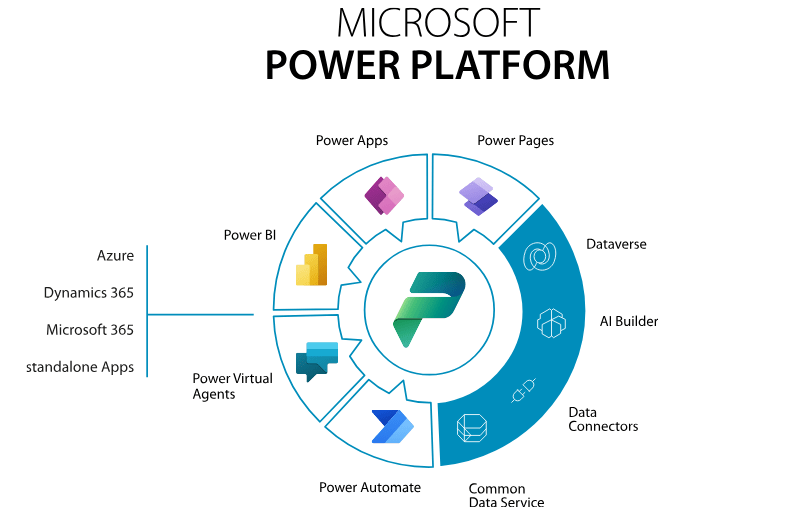5 Ways to Increase Productivity with Copilot
Microsoft Copilot is a breakthrough AI-powered productivity tool that helps users perform a variety of tasks across Microsoft 365 applications. Using natural language understanding and machine learning, Copilot provides real-time suggestions, completes tasks, and improves user workflow. From writing and editing documents to scheduling meetings and analyzing data, Microsoft Copilot is ready to power your work efficiently and intelligently.
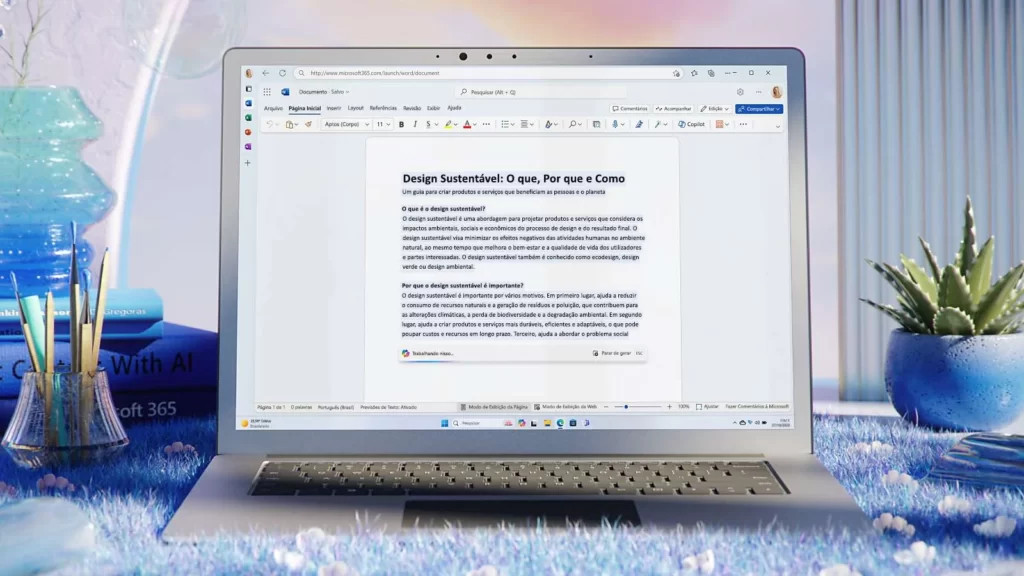
1. WRITING AND EDITING DOCUMENTS
Copilot can help you write and edit documents faster and more efficiently. It can provide word, sentence, and paragraph suggestions, and help you correct grammar and spelling errors.
If you’re writing a document, Copilot can provide word, sentence, and paragraph suggestions to help you express your ideas clearly and concisely. It can also help you correct grammar and spelling errors, which can save you time and frustration.
2. TRANSLATE LANGUAGES
Copilot can help you translate languages quickly and accurately. It can translate text, documents, and even conversations in real time.
Whether you need to translate a document, email, or conversation, Copilot can do it quickly and accurately. It can translate between over 100 languages, including English, Spanish, French, German, Chinese, and Japanese.
3. REPLY TO EMAILS
Copilot can help you respond to emails more efficiently. It can provide suggested responses and help you track your email flow.
If you’re receiving a lot of emails, Copilot can help you respond more efficiently. It can provide suggested responses and help you stay on top of your email flow. For example, if you receive an email asking for information about a project, Copilot can help you generate a quick and informative response.
4. SCHEDULE MEETINGS
THE Copilot can help you schedule meetings more easily. He can find available times for all participants, in addition to generating invitations to meetings.
If you need to schedule a meeting with multiple people, Copilot can help you find available times for all participants. It can also generate meeting invitations, which can save time and effort.
5. ANALYZE DATA
Copilot can help you schedule meetings more easily. He can find available times for all participants, in addition to generating invitations to meetings.
If you need to analyze data for a project, Copilot can help you generate reports, graphs and tables. It can also help you identify trends and patterns, which can help you make better decisions. For example, if you are analyzing sales data, Copilot can help you identify the products or services that are selling best.
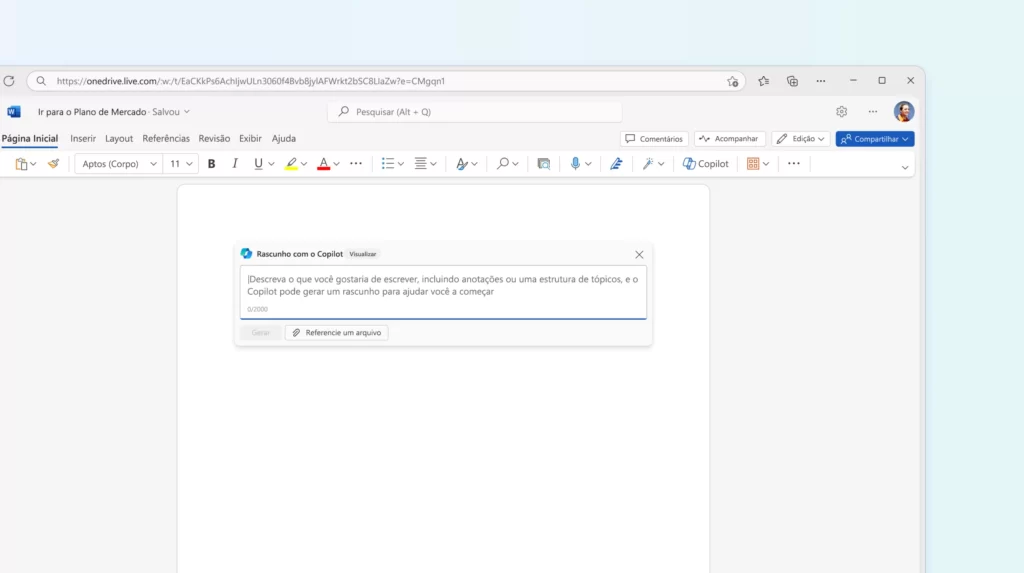
Unlock the potential of Copilot
Microsoft Copilot is an exceptionally powerful tool designed to significantly improve your productivity and efficiency across a variety of tasks. If improving your effectiveness is a priority, Copilot stands out as an excellent choice.