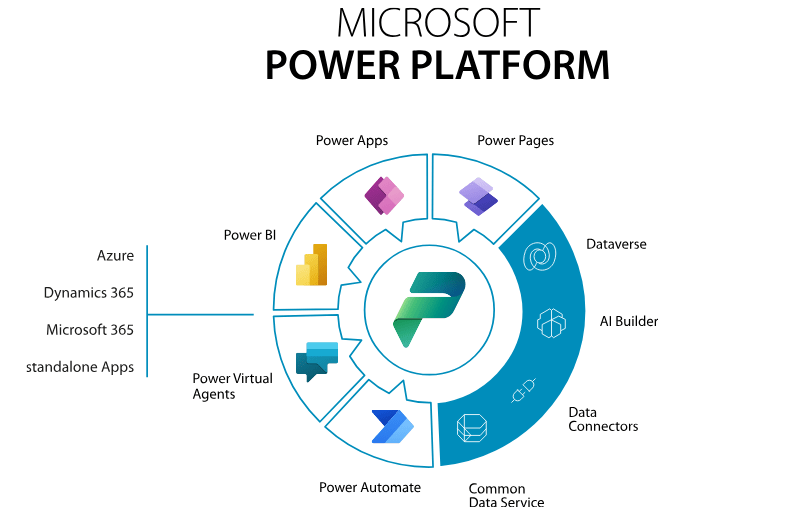Power BI Licenses
With a variety of Power BI licenses available, deciding which option to adopt to meet your organization's size, budget, and data reporting needs can be challenging.
When looking for an alternative to traditional Excel, it’s crucial to select the right license that meets your needs. In this Power BI license comparison review, we’ll take a look at all the options currently available, helping you choose the best one to drive your business’ bottom line.
Power BI Free License: A Viable Option?
While the Power BI Free License is free of charge, its limited features and storage space make it impractical for most businesses. Designed for individual use, this license may be useful for solopreneurs or for managing personal finances.
The personal nature of the Power BI Free License, along with the inability to share reports, the restriction to a single daily refresh, and the lack of crucial features like direct query, limit its usefulness. To get the most out of Power BI, it’s crucial to consider upgrading to a paid license, as even small teams can face challenges with the free version.
Differences between Power BI Pro and Free
Power BI Pro, the most popular licensing option, fills the gap between Power BI Free and Power BI Premium. This paid license offers more storage and essential functionality. Crucially, it allows you to share and collaborate with all end users covered by your organization’s Power BI license.
If sharing reports with other users is a necessity, the Power BI Pro option is a must. The increased storage capacity and ease of updating contribute to your team's productivity when using Power BI.
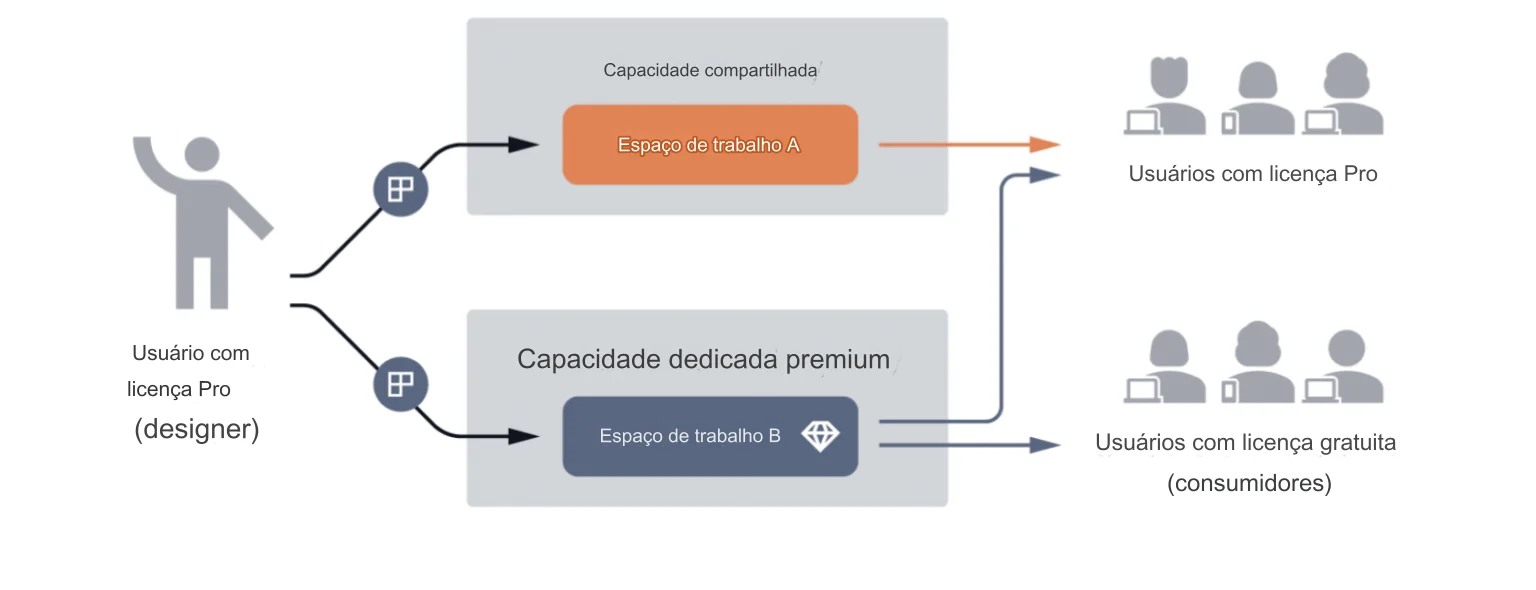
Choosing Between Pro and Premium Licenses: A Detailed Look
Power BI Premium takes the capabilities of Power BI Pro even further, providing additional features and increased storage capacity. These additional Premium features are essential for large or rapidly growing organizations. Within the Premium category, several licenses are available, so consider carefully to determine which version best fits your company’s unique data management needs.
What do you find in Power BI Pro?
The Power BI Pro license grants a maximum dataset size of 1GB and a maximum storage of 10GB per user. This capacity allows your team to handle significantly larger volumes of data than the free version. Additionally, Power BI Pro supports up to 8 daily refreshes at half-hour intervals, making it easier to work with ever-evolving datasets.
To publish and share reports, you’ll need to upgrade from the free version to Power BI Pro. It’s important to note that if you want to share reports with others, they’ll also need a Power BI Pro license. Many organizations already have access to Power BI Pro as part of their Office 365 Enterprise E5 license, making it easy to adopt Power BI Pro right away and then upgrade to a Premium license as your organization grows.
Power BI Pro is a great option for small and medium-sized businesses, as well as entrepreneurs looking to get started with Power BI. However, as your organization grows, you may need to upgrade to the advanced features and additional storage space offered by a Power BI Premium license.
What do you find in Power BI Premium?
There are two categories of Power BI Premium licenses—P SKUs and EM SKUs. In this section, we'll explore the Premium P SKUs, with EM SKUs covered later. P SKUs range from P1 to P5, providing more computing power as they advance in price.
When viewing a Power BI report with a Premium license, you’ll notice a diamond icon. Microsoft recently enhanced its P SKUs to offer automatic scaling of performance, power, and speed. For example, if an organization hits the capacity limits of P1 on busy days, it will automatically scale to P2, preventing performance issues in Power BI, and will scale back to the previous scale when demand decreases.
We recommend Power BI Premium for organizations with more than 500 users, especially if they access reports at different times of the day and require continuous data refreshes. Premium licenses offer dedicated storage capacity of up to 100 terabytes, ideal for large volumes of data that are not shared with other organizations.
Power BI Premium licenses also come with a variety of advanced features that aren’t available in the Free or Pro versions. These include AI and machine learning capabilities. However, some of the more notable additional features available with Power BI Premium include:
- Datamarts: Datamarts are a low-code data warehousing solution that allows users to manage multiple disparate data sources and quickly create reports.
- Dataflow Direct Query: This feature extracts data directly from the dataflow at query time.
- Deployment pipelines: This feature automates the deployment of reports and models to development and test workspaces before deploying to a production workspace.
- Automatic page refresh: Ensures that your page is automatically refreshed at defined intervals or triggers, instead of having to manually refresh or wait for scheduled updates.
Exploring Power BI Embedding Licenses (EM and A SKUs)
Power BI embedding licenses (EM SKUs), classified as a Premium variant, enable you to embed Power BI reports in Microsoft Teams or a SharePoint site. This approach eliminates the need for Power BI licenses for end users to view reports.
It is important to note that to publish and maintain reports in Power BI Service, a Power BI Pro license is required, even when using EM SKUs. There are three tiers of EM SKUs, following the same logic as P SKUs, increasing in cost and capacity at each tier.
Large enterprises that need to share reports with a wide range of customers and partners will benefit from EM SKUs, allowing easy sharing of Power BI content regardless of the end user's license.
On the other hand, A SKUs, another premium license category, enable independent software vendors to embed Power BI reports into existing web applications through Microsoft Azure. This amounts to customizing Power BI for the specific application.
For developers looking to incorporate Power BI capabilities into their applications, an A SKU license is a must. In many cases, the use of Azure Analysis Services will come with the Premium A SKU license, but that’s a discussion for another time.
Power BI Premium Per User License: An Interesting Alternative
Power BI Pro is priced at R$64 per user per month, while the Power BI Premium Per User license is priced at R$128 per user per month. The pricing complexity of Power BI Premium is summarized in the table below:
While more expensive than the Pro license, it gives users access to most of the features of Power BI Premium. PPU license holders can create, access, and share reports in PPU workspaces.
However, it’s important to note that this option offers fewer advanced features compared to a full Premium license, such as the absence of Power BI Report Server for on-premises reporting. Still, it represents a valuable mid-tier alternative for organizations that aren’t quite ready for a capacity-based Premium license but require access to some premium features.
Evaluating Suitability for Power BI Premium: Important Considerations
While the general recommendation is that Power BI Premium is best for organizations with at least 500 users, this is not a hard and fast rule. There are specific scenarios where choosing Power BI Premium can be advantageous, even for organizations with a smaller number of users.
If you work with large datasets, need dedicated capacity, or have a higher storage limit, Power BI Premium may be the right choice for you, regardless of the number of users. Additionally, if you need to perform more than 8 daily refreshes on your datasets, the additional capacity offered by Power BI Premium becomes valuable.
Access to Power BI Report Server is another exclusive benefit of Power BI Premium. This functionality can be crucial if you deal with critical information that needs to remain on-premises. Some organizations choose to purchase Power BI Report Server separately from Premium licenses, by purchasing SQL Server Enterprise Edition with Software Assurance for approximately $1,000 for two years.
It is important to note that even when choosing Power BI Premium or Embed licenses, possession of a Pro license is still required to publish reports. This condition is applicable to ensure efficient and secure management of information sharing.
When considering whether to purchase Power BI Premium, it is essential to assess your specific needs, considering not only the number of users, but also the detailed requirements for storage, refreshes, and local access, to ensure an effective implementation of Power BI within your organization.
Enter in
Contact
Thank you for visiting our website! If you have any questions about our solutions, industries served, licensing, deployment, development or implementation, our experts are ready to help you chart a path to digital transformation and innovation.
Please fill out the form so we can help you.
Business Address
01311-927