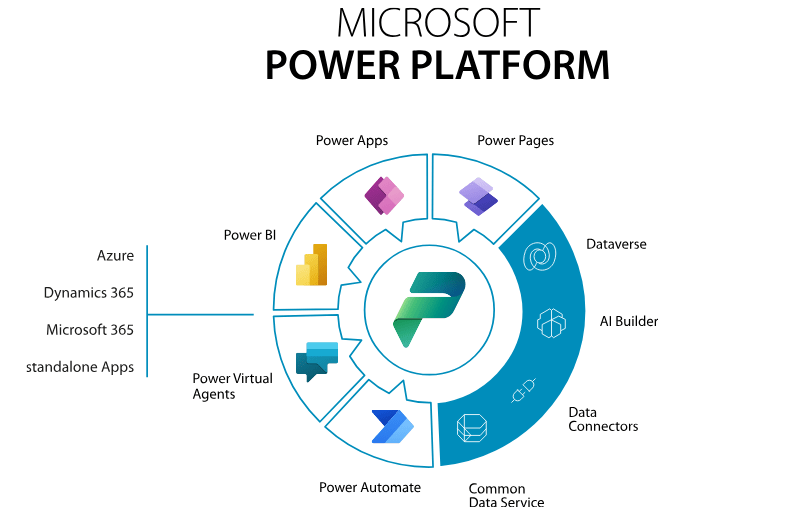Discover the powerful Integrations to enhance Power Apps!
Do you want to transform your Power Apps and take your capabilities to the next level? We have the solutions for you! Discover five advanced integrations that enhance Microsoft Power Apps, bringing more efficiency, productivity and an optimized user experience. Let’s explore how these integrations can transform the way you work on a daily basis.
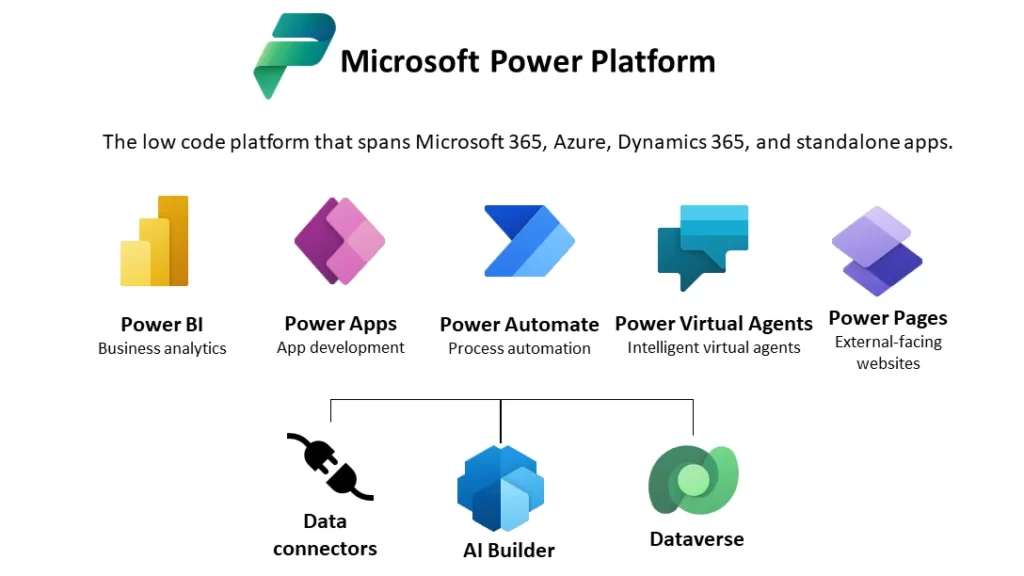
> Integração com o Microsoft Power Automate
Microsoft Power Apps and Microsoft Power Automate are two powerful tools that can be used to automate tasks and increase productivity. When used together, these two tools become even more powerful.
The Power Automate and Power Apps integration lets you create automated workflows that connect to your Power Apps apps. This means you can automate tasks that are triggered by events in your Power Apps apps.
Ways to Integrate Power Apps with Power Automate:
Perform actions in your Power Apps applications, such as updating a Power Apps list when a new record is created in your CRM system.
Interactive applications that interact with automated flows.
Build automated, event-driven workflows into your apps. For example, send an email when a new item is added to a Power Apps list.
The Power Automate connector for Power Apps is a powerful way to integrate your tools, perform actions in Power Apps from Power Automate, and vice versa. Create automated workflows for your tasks, such as notifications, documents, and record updates.
Automate tasks
The integration between Power Apps and Power Automate provides a powerful solution to automate tasks, streamline processes, and increase productivity, enabling smarter collaboration across your organization.
> Integração com o Microsoft Dataverse:
Expand the data management capabilities of your Power Apps by integrating with Microsoft Dataverse, which provides a secure, scalable data platform that lets you store, manage, and access data within your apps. It enables you to create custom data models, relationships, and business rules, making your apps more robust and versatile.
Ways to Integrate Power Apps with Dataverse:
Power Apps also provides a gateway that you can use to connect to on-premises data sources, such as SQL Server databases or CSV files. This integration can be used to build apps that can access data from both on-premises and Dataverse sources.
We can develop applications that use Dataverse to store and manage customer data; track and analyze sales data; or even manage inventory.
Power Apps provides a variety of connectors that let you connect to Dataverse. These connectors can be used to access Dataverse data in Power Automate canvas apps, flows, and reports.
Data management
Power Apps and Dataverse can help you improve productivity, collaboration, accessibility, security, and data management. We build powerful applications that can help your business achieve its goals.
> Integração com o Microsoft Azure:
Connect your Power Apps to Microsoft Azure services to harness the full potential of cloud computing. Azure offers a wide range of services, including artificial intelligence, machine learning, data analytics, identity management, and more.
By integrating with Azure, you can enhance the capabilities of your application, enabling advanced data analytics, predictive insights, and secure authentication. This integration can also be used to grant access to application functionality based on role or group membership, and therefore be used to control the security of sensitive functionality or data.
Ways to Integrate Power Apps with Azure:
This visual lets your Power Apps apps interact with Azure Logic Apps—cloud-based workflow services that let you automate tasks across different apps.
This visual lets you integrate your Power Apps applications with Azure Functions—serverless computing services that let you run code without having to manage servers.
Use connectors to connect your applications to Azure services such as Azure AI, Azure Machine Learning, and Azure Data Analytics.
Accelerate innovation
Integrating Power Apps with Azure offers a number of benefits, including security, scalability, consistency, and a large partner ecosystem. Azure can help you manage your Power Apps applications.
> Integração com o Office 365:
Leverage Office 365 integration to enhance collaboration and productivity within your Power Apps. With this integration, you can access and interact with Office 365 services such as SharePoint, Outlook, and Microsoft Teams directly from your Power Apps. Whether it’s document management, email communication, or team collaboration, Office 365 integration brings seamless efficiency to your app users..
Ways to Integrate Power Apps with Office 365:
You can embed Power Apps into Office 365 applications like Teams and SharePoint. This allows you to create personalized experiences that meet the specific needs of your users.
Power Apps can connect to a wide variety of data sources, including data from Microsoft 365. This makes it possible for us to develop apps that access and manipulate data from your Office 365 environment, such as your mailbox, calendar, and contacts.
Power Apps includes several Office 365 connectors that you can use to connect to Office 365 services. These connectors let you perform tasks such as sending emails, creating new documents, and scheduling meetings.
Efficiency and Productivity
THEincrease collaboration, make your data more accessible, simply application management and protect your data using the same Office 365 control panel and its security policies.
> Integração com o Microsoft Teams:
Microsoft Power Apps and Microsoft Teams form a powerful combination that can help improve your team's productivity and collaboration.
Ways to Integrate Power Apps with Microsoft Teams:
Explore the Power Apps app in Teams powered by Dataverse for Teams—an integrated, low-code data platform. Kinix specializes in developing custom apps, bots, and workflows using Power Apps, Power Virtual Agents, and Power Automate, all within the Teams interface. Automate tasks and drive efficient collaboration across your team.
Share your apps with your team and make them easily accessible by embedding Power Apps in Teams tabs, channels, and messages.
Connect your apps to Teams data and resources, such as channels, chats, and files, using a variety of available connectors.
Improve communication
Integrating Power Apps with Microsoft Teams can improve productivity, collaboration, security, and app management. Users can use Power Apps apps directly in Teams and manage their apps from the same control panel.
3 Reasons to Use Power Apps
Rapid development
With Power Apps, you can quickly develop functional apps using a graphical interface and drag-and-drop elements. This allows apps to be developed in a matter of hours or days, rather than the weeks or months that would be required with traditional development.
Low cost
Because Power Apps offers a low-code approach, the development costs of your apps are reduced, unlike traditional apps that require teams of developers and expensive resources.
Customization and scalability
Power Apps offers a wide range of customization, allowing you to create apps that meet the specific needs of your organization. Additionally, apps can easily scale to meet a larger number of users and expanding needs.
With the powerful integrations of Microsoft Power Platform , you can raise the Power Apps to a new level.
Automate processes, harness the power of data, leverage cloud services, improve collaboration, and personalize your application to create an extraordinary user experience.
To ensure you get the most out of these solutions, Kinix, a strategic partner of Microsoft, offers specialized services for implementing Power Platform tools.
Kinix helps companies integrate the Power Apps , Power Automate , Microsoft Teams , and other solutions, customizing them according to the specific needs of each client.
With extensive experience in digital transformations, Kinix ensures efficient and secure adoption, accelerating implementation time and optimizing results.

Benefits of working with Kinix :
- Fast and Secure Deployment : Kinix ensures a smooth transition to the Energy Platform, minimizing risk and maximizing efficiency.
- Customizing Solutions : Every business is unique, and Kinix tailors Microsoft tools to meet your exact needs.
- Specialized Support and Consulting : With Kinix, you have access to certified experts who walk you through every phase of the integration process, offering ongoing support.
Embrace these improvements with the support of Kinix and unlock the true potential of your applications in the era of digital transformation. The journey to next-generation productivity and success starts now!
> Integração com o Microsoft Dataverse:
Expand the data management capabilities of your Power Apps by integrating with Microsoft Dataverse, which provides a secure, scalable data platform that lets you store, manage, and access data within your apps. It enables you to create custom data models, relationships, and business rules, making your apps more robust and versatile.