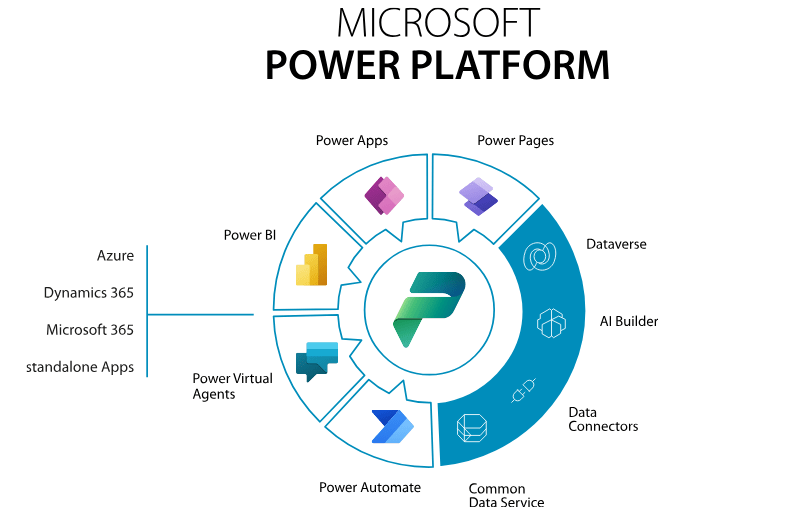Your key to digital transformation!
Ensure data security, application management and simultaneous access to information from all company platforms.
What is Power Platform?
Microsoft Power Platform is becoming increasingly present in the daily lives of companies. This is due not only to its simplicity of use, but also to the ability to create applications – business or corporate – without the need to develop complex codes. These tools allow us to implement large activities quickly, automating and improving business strategies.


With Power Platform, you can ensure data security, compliant application management, and simultaneous access to information from all of your company’s platforms. According to Microsoft itself, the tool “combines low-code application development, workflow automation, AI (Artificial Intelligence) bot creation, and data analysis with broad connectivity. All designed to work with cloud services.”
Within the Power Platform suite there are: Power BI, Power Apps, Power Automate, Power Pages and Copilot Studio. Each of these solutions meets a specific business need and, together, they are capable of enhancing companies in their data analysis, problem solving and process simplification through automation.
In relation to the Power Apps, Power Pages and Power Automate, the main focus is on creating applications, websites and automating processes, respectively. The Power Apps is used to generate Microsoft applications with little code, allowing the creation of forms and programs in a simplified way. The Power Pages is a web page creation tool that provides users with a simple and intuitive way to create dynamic websites and web pages. Power Automate is dedicated to automating workflows, avoiding the execution of repetitive tasks within the company. Both tools offer a series of ready-to-use connectors and templates, facilitating implementation and daily use.
Already in relation to the Power BI and a data analytics platform from Microsoft that allows users to view and share insights from diverse data sets. And the Power Virtual Agents is a chatbot creation tool from Microsoft that allows users to create and deploy chatbots without requiring advanced programming skills.
Increase your Productivity
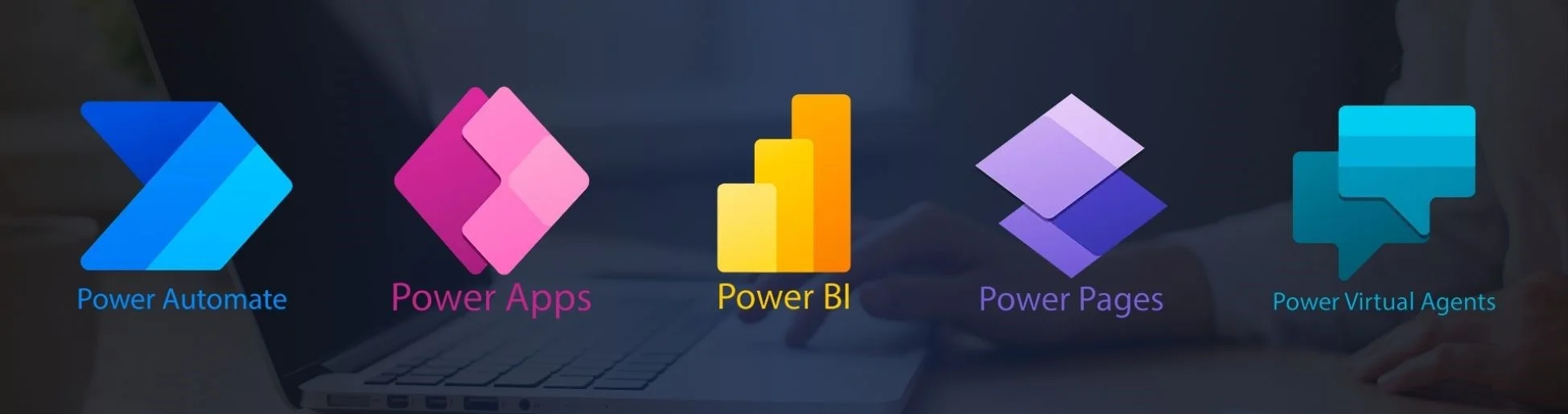
Advantages of Using the Power Platform
- Agile Application Creation (Desktop and Mobile): With a friendly and easy-to-use interface, creating applications becomes a quick and safe task.
- Offline Operation: Applications can be used without the need for an internet connection, providing flexibility to users.
- Accessible to Everyone: You don't need to be a coding expert. Just explore the tool's features and reproduce them on the platform, democratizing app creation.
- Intuitive Interface: Features are presented in a simplified and intuitive way, making the production process easy to start.
- Ease of use: Power Pages is an intuitive and easy-to-use tool, allowing even users without advanced design or programming knowledge to create web pages quickly and efficiently.
- Customizable Templates: The platform offers a variety of pre-designed templates and customizable elements that allow users to create pages that meet their specific needs.
- Integration with other Microsoft services: Power Pages integrates easily with other Microsoft applications and services, such as Microsoft 365 and SharePoint, enabling efficient collaboration and a seamless user experience.
- Team Collaboration: Users can easily collaborate on creating and editing web pages, allowing teams to work together on projects and share information effectively.
- Automatic updates: Pages created in Power Pages are automatically updated as changes are made, ensuring that users always have access to the latest information.
- Security: Power Pages offers robust security features, ensuring that user information and data is protected from unauthorized access.
- Reduce Repetitive Tasks: Automating routine tasks like approvals, sending emails, and creating documents frees up time to focus on business strategies.
- Process Optimization: Allows you to map and record processes, receiving recommendations to create well-defined flows, improving operational efficiency.
- Operations Automation: Applies security and reliability to operations, reducing technical failures and saving team time and effort.
It is important to highlight that it is possible to maximize these advantages with the support of a company specialized in these tools, ensuring a flawless implementation and optimized use.
- Advanced data visualization: Power BI offers a wide range of data visualization options, from simple charts to interactive dashboards and geographic maps. This allows users to present their data in a more meaningful and understandable way.
- Data connectivity: Power BI can connect to a variety of data sources, including on-premises databases, cloud services, CSV files, and more. This gives users the ability to consolidate and analyze data from multiple sources in a single dashboard.
- Advanced analytics: With advanced analytics capabilities like trend analysis, data segmentation, and forecasting, Power BI enables users to explore their data in depth and identify important patterns and insights.
- Collaboration and sharing: Power BI offers robust sharing and collaboration capabilities, allowing users to easily share reports and dashboards with teammates, clients, or other stakeholders. This fosters a collaborative data culture and helps ensure that everyone has access to the information they need to make informed decisions.
- Ease of use: Copilot Studio, formerly Power Virtual Agents, offers an intuitive and user-friendly interface, allowing users with no programming experience to quickly and easily create conversational bots.
- Integration with other Microsoft services: Power Virtual Agents integrates seamlessly with other Microsoft services and applications, such as Dynamics 365 and Microsoft Teams, making it easy to incorporate bots into existing workflows.
- Advanced Customization: Users can easily customize bots to their organizations’ specific needs by defining responses, conversation flows, triggers, and more, without requiring complex programming skills.
- Analytics and insights: Power Virtual Agents offers advanced analytics and reporting capabilities, allowing users to monitor the performance of their bots, identify areas for improvement, and gain valuable insights into user behavior.

Power Platform in Practice
Using these tools is simpler and more practical than developing a solution from scratch. The platform offers an intuitive, low-code experience, with pre-defined templates and drag-and-drop component options, making the creation process easier.
To get started with Power Platform:
- Validate the necessary licensing with Microsoft before starting the project.
- Access resources on the Microsoft portal, available on mobile and desktop applications, by logging in with your credentials.
- Understand the creation needs, clearly mapping what needs to be developed and where it will be applied in the business.
- Start developing your first application, taking advantage of all the simplicity and functionality offered by the Power Platform.
Please note: Once created, apps are not available for download on Android or iOS. You must install the Power Apps feature on your mobile or desktop version to access them.
Once applications are created, managing them becomes simple and easy.
However, as data and information grows, system maintenance and development can become more complex. This is where a platform expert can make all the difference, guiding and evolving everything appropriately.
At Kinix, we provide guidance on priority activities, identifying and resolving challenges along the way, with expertise in agile development and advanced technologies. Count on us to guide you on your journey to building on the Power Platform.