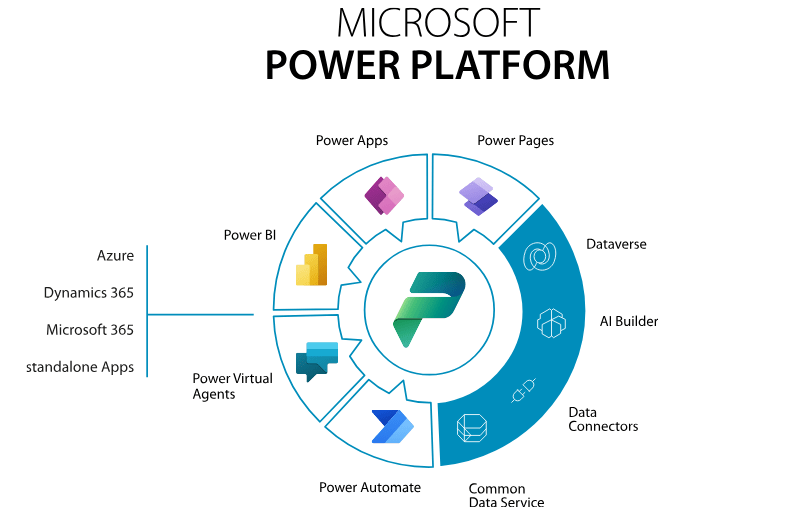How to Migrate from Google Workspace to Microsoft 365?
Migrating from Google Workspace to Microsoft 365 may seem challenging, but with the right tools and guidance, the process can be simple and efficient. In this blog, we will explore best practices and essential recommendations to help you prepare for a smooth transition. Kinix is here to support every step and provide the necessary licenses to empower your business.
Why migrate to Microsoft 365?
- Seamless integration: Microsoft 365 offers perfect integration with other Microsoft tools such as Teams, SharePoint, and OneDrive.
- Advanced security: With robust security features, Microsoft 365 protects your data against cyber threats.
- Enhanced collaboration: Tools like Microsoft Teams enable more effective team collaboration.
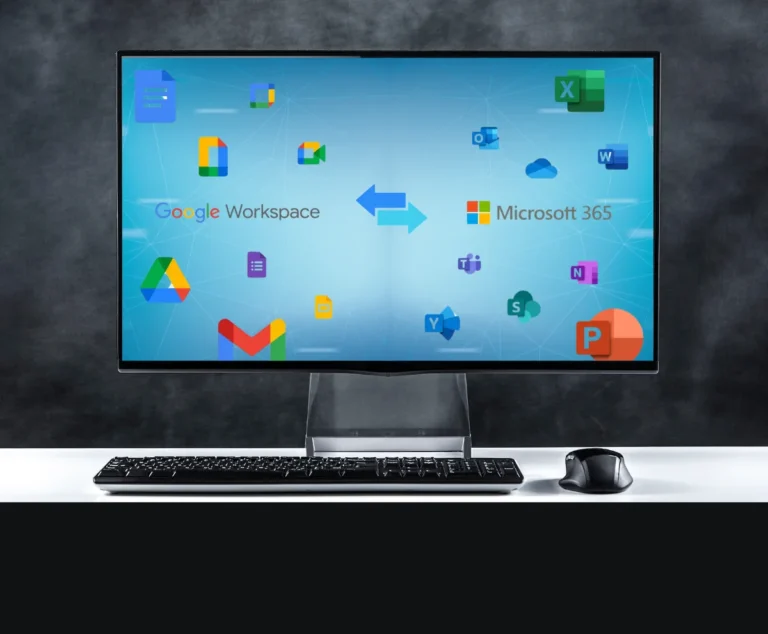
What are the common migration challenges?
Migrating from Google Workspace to Microsoft 365 can present some challenges. Here are the most common ones:
- Familiarity and skill gaps: Navigating between the two systems requires a good understanding of their nuances.
- Tight deadlines: Many migration projects have strict timelines, especially when linked to events like mergers or compliance updates.
- Tool overload: The number of available tools can be overwhelming, making it hard to choose the most suitable for your project.
- User adoption and change management: Ensuring end users adopt and adapt to new tools and processes can be challenging.
- Data security and integrity: Maintaining data security and integrity during the migration is crucial to avoid losses or breaches.
Migration Service Recommendations
To ensure a successful migration, it is essential to follow a few key recommendations:
Planning and assessment
Evaluate your needs, set a migration timeline, and identify the data and users to be migrated.
Choosing the migration method
Automated using the Exchange Admin Center, or Manual for greater control via PowerShell.
Pre-requisites and configurations
Ensure all prerequisites are complete, such as domain verification and TXT record configuration. Disable archiving and MRM policies to avoid perceived data loss.
Migration
execution
Use the Batch Migration Tool to migrate emails, contacts, and calendars, and monitor progress while resolving any issues that arise.
Understanding Microsoft 365 Licenses
Choosing the right license is crucial to maximize the benefits of Microsoft 365. Here are some options:
- Microsoft 365 Business Basic: Ideal for small businesses needing essential email and collaboration services.
- Microsoft 365 Business Standard: Includes all Basic features, plus desktop Office apps.
- Microsoft 365 Business Premium: Adds advanced security and device management to all Standard features.
Enterprise E3 and E5 Licenses for Organizations with Over 300 Users
For companies with more than 300 users, Enterprise E3 or E5 licenses are recommended instead of Business Premium. Here are the key differences:
Microsoft 365 Enterprise E3:
- Includes all Office apps (Word, Excel, PowerPoint, etc.).
- Provides 100 GB email storage and 1 TB cloud storage per user.
- Basic security and compliance features such as identity management and data loss prevention.
s.
Microsoft 365 Enterprise E5:
- All E3 features plus advanced security and compliance tools.
- Advanced security features such as Microsoft Defender for Office 365 and Advanced Threat Protection (ATP).
- Scalable business analytics with Power BI Pro.
How to Ensure Data Security During Migration?
Data security is a top concern during any migration process. Here are some best practices to ensure your data remains secure during the transition from Google Workspace to Microsoft 365:
- Risk Planning and Assessment: Conduct a full risk assessment and develop a mitigation plan.
- Identify sensitive and critical data: Determine which data requires additional protection.
- Data Encryption: Use encryption to protect data in transit and at rest. Ensure all transferred data is encrypted using secure protocols like TLS.
- Authentication and Access Control: Implement multi-factor authentication (MFA) for all user accounts involved in the migration. Restrict access to migration data to authorized admins and users only.
- Monitoring and Auditing: Continuously monitor the migration process to detect suspicious activity. Maintain detailed logs for future audits.
- Secure Migration Tools: Use certified tools with built-in security features and ensure compatibility with your organization’s security policies.
- Testing and Validation: Conduct test migrations before full deployment and validate data integrity afterward.
By following these practices, you can minimize risks and ensure your data remains secure during the migration from Google Workspace to Microsoft 365.
Migrating to Microsoft 365 can transform how your company operates, bringing greater security, integration, and collaboration. Kinix is ready to support you every step of the way with specialized migration services and the necessary licenses to help your business thrive.
With proper planning and the right tools, migrating to Microsoft 365 can transform your business. Count on Kinix to simplify this process!