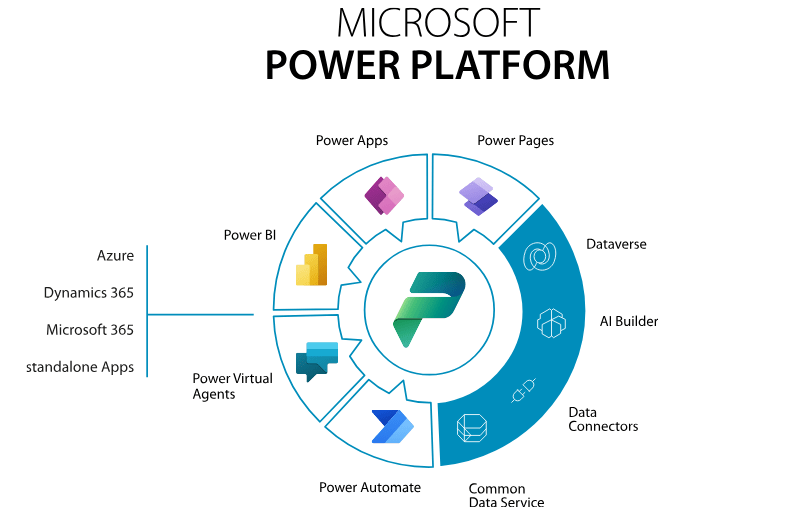Dynamics 365 CRM Automating The Sales Process
Transform Your Sales Funnel with More Efficiency, Less Effort, and Full Focus on Results
Sales automation is one of the most powerful features of Microsoft Dynamics 365 CRM. By automating repetitive tasks such as lead registration, email sending, task creation, and follow-ups, your sales team can focus on what truly matters: closing deals and building lasting customer relationships.
In this blog, we’ll explore how you can use Dynamics 365 CRM to automate your sales process and boost your team’s productivity.
Automated in Dynamics 365 CRM?
1. Lead Capture:
With Dynamics 365 CRM, you can automate lead capture from web forms, emails, and even social media platforms. The system can automatically add leads to your database, qualify them, and assign initial tasks to your sales team.
2. Opportunity Management:
Once a lead is qualified, the CRM can automatically create an opportunity and assign it to the most suitable salesperson. The system follows the sales pipeline, ensuring no opportunity is overlooked.
3. Automated Emails and Notifications:
Dynamics 365 CRM allows you to configure automatic email triggers for each stage of the sales funnel. It can also send alerts to sales reps about urgent opportunities or specific required actions.

4. Automatic Task and Follow-Up Creation:
Whenever a new opportunity is created, the system can automatically generate a follow-up task — reminding the rep to contact the client or take a specific action.
5. Sales Updates and Reporting:
CRM can generate automated sales reports, delivering real-time insights into team performance, conversion rates, and other critical metrics.
Your Business Automate the Sales Process
Integration with Office 365
Increased Productivity
Automation allows your sales team to focus on more meaningful customer interactions instead of spending time on repetitive tasks.
Greater Accuracy
Automation minimizes human error, ensuring that all sales steps are followed accurately and consistently.
Shorter Sales Cycle
With automatic tracking of leads and opportunities, your sales cycle becomes more agile — helping your team close deals faster.
Real-Time Performance Analysis
Automated reports allow you to quickly assess the performance of campaigns and sales strategies — enabling fast, results-driven adjustments.
Sales Process Standardization
Automation ensures that all sales reps follow the same steps and criteria, promoting consistency across your sales approach.
Improved Customer Experience
With fast responses, automatic follow-ups, and well-organized interactions, customers feel more valued and well-served throughout their buying journey.
Kinix can help you implement sales automation in Dynamics 365 CRM in a customized way, tailored to your company’s specific needs. Our expert team can:
Configure automations to ensure every stage of your sales process is optimized
Customize workflows and automated tasks aligned with your business model
Provide training to your team so everyone can maximize the use of Dynamics 365 CRM automation features
Our consulting goes beyond implementation — we offer continuous support to ensure your automation runs effectively and remains aligned with your sales goals.

With the right automation, your team sells more, makes fewer mistakes, and focuses on what truly matters: customer relationships and business results.