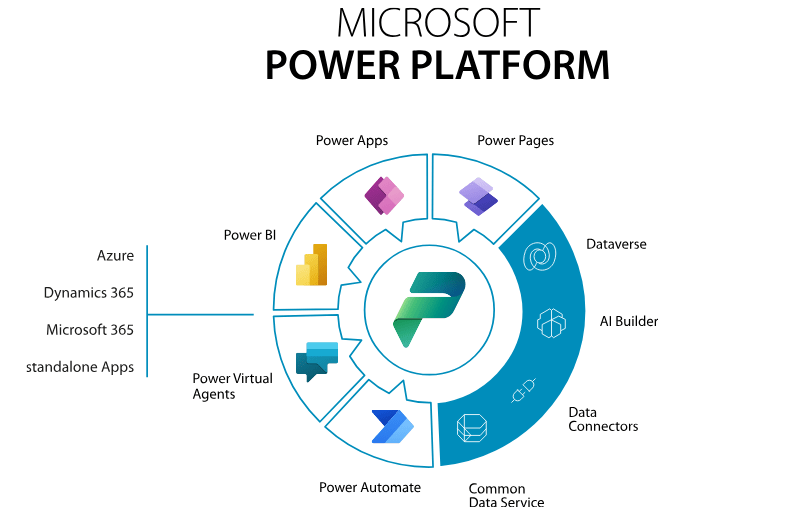How to Create Advanced Reports in Dynamics 365 CRM With Power BI
Turn Dynamics 365 CRM Data into Strategy with Power BI!
Power BI is a powerful tool that, when integrated with Dynamics 365 CRM, offers advanced capabilities for data analysis and the creation of detailed reports. With Power BI, you can turn raw data into valuable insights that support strategic decision-making.
In this blog, we explore how you can create advanced reports in Dynamics 365 CRM using Power BI — and how this can benefit your team.
Reports in Dynamics 365 CRM with Power BI
Connecting Power BI to Dynamics 365 CRM:
Integrating Power BI with Dynamics 365 CRM is simple and allows you to pull data directly from the CRM into Power BI, enabling real-time reporting.
Creating Custom Dashboards:
Use Power BI visualizations to build customized dashboards tailored to your company’s needs. These can include sales metrics, marketing campaign performance, and customer service analytics.
Dynamic Reports:
Power BI enables the creation of dynamic reports that can be filtered and drilled down as needed — providing a detailed and in-depth view of performance metrics.
Advanced Analytics:
Use features like predictive analysis and trend charts to forecast future customer behavior and adjust your business strategies accordingly.

Creating Advanced Reports with Power BI
Full Visibility:
Custom reports offer clear insight into key metrics, helping identify trends and areas for improvement.
Faster Decision-Making:
With real-time data access and interactive reports, your team can make quicker, better-informed decisions to optimize outcomes.
Easy Sharing:
Reports and dashboards can be easily shared across the organization, promoting collaboration between departments.
with Advanced Report Creation
At Kinix, transforming data into strategic decisions is part of our commitment to delivering real value. We go beyond the technical integration of Power BI and Dynamics 365 CRM — we work to understand your specific operational needs and build reports that drive results.
Our solutions include:
Creation and customization of dashboards and reports, tailored to your most relevant business KPIs
Hands-on, targeted training sessions to empower your team to extract insights and act on concrete data
Ongoing strategic support to ensure your reports evolve as your company’s demands grow

Want to get the most out of Power BI with Dynamics 365? Kinix will show you the way.
Contact us today!