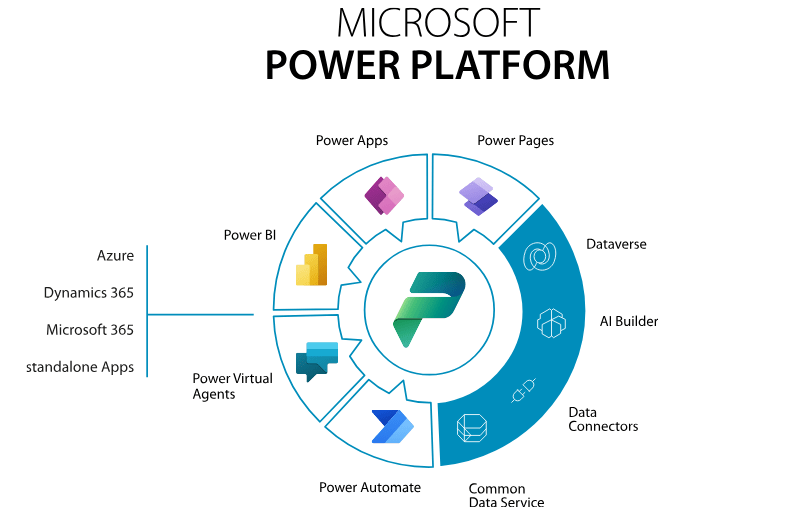Virus Scan: Detection and Removal
Virus scanning is essential to ensure the security and integrity of systems and data. With the rise of cyber threats, conducting regular scans is critical. Let’s explore what a virus scan is, how to perform it effectively, and which tools offer the best protection.
What Is a Virus Scan?
A virus scan examines files and programs to detect malware such as viruses, worms, trojans, spyware, and adware. Using known virus signatures, heuristics, and machine learning, antivirus software identifies suspicious behaviors. Scans can be manual or scheduled, ensuring new threats are detected quickly.

How to Perform a Virus Scan?
- Choosing Antivirus Software
Select a reliable solution that offers real-time protection and regular updates. There are several options available, from free versions to premium tools with advanced features.
- Software Updates
Before running a scan, ensure the software is up to date. Updates contain the latest virus definitions, which are essential for detecting new threats.
- Running a Full System Scan
Perform a full system scan, including all hard drives and connected external devices. While this may take longer, it provides more thorough protection.
- Analyzing the Results
Review the scan report, which will identify infected files and offer options to clean, quarantine, or delete the detected malware.
- Taking Corrective Action
Follow the software’s recommendations to remove threats. In some cases, a system reboot may be required to complete the cleanup.
The Importance of Virus Scanning in Cybersecurity
Incident Prevention
Well-defined scanning procedures help identify and neutralize threats before they cause significant damage. Regular scans enable early malware detection.
Risk Mitigation
Routine scanning and cleanup processes reduce the risk of malware infections, protecting sensitive information and preserving system integrity.
Regulatory Compliance
Implementing scanning procedures helps organizations remain compliant with cybersecurity regulations, avoiding penalties and fines.
Boost Your Productivity
How Microsoft Defender Can Help

Comprehensive Protection
Defends against viruses and other malicious threats using AI and machine learning to detect and respond in real time.
Vulnerability Management
Proactively fixes misconfigurations and software vulnerabilities.
Automated Detection and Response
Offers advanced Endpoint Detection and Response (EDR) capabilities.
Ease of Use and Integration
Simple setup assistant and ready-to-use security policies. Seamless integration with Microsoft 365.
Cloud Security
Secures cloud-stored data with safe, monitored access.
Why Choose Kinix Services?
Expert Consulting
At Kinix, we provide specialized consulting that goes beyond basic solution implementation. Our experts work closely with your team to identify and mitigate specific risks that may threaten your organization’s cybersecurity. Every business is unique, so we tailor our solutions to meet your exact needs. From vulnerability assessments to security policy development, we are committed to protecting your operations against today’s most sophisticated threats.
Ongoing Support
We offer proactive, continuous support with technical assistance available whenever you need it. Our team constantly monitors your systems to ensure your security solutions are always up to date and performing at peak efficiency. In case of an incident, we’re ready to respond quickly, minimizing impact and ensuring business continuity.
Integrated Solutions
At Kinix, we implement cybersecurity solutions that integrate seamlessly with your existing infrastructure. Microsoft Defender is one example of the powerful tools we deploy to deliver comprehensive, reliable protection. Fully integrated with Microsoft applications such as Microsoft 365, it enables unified threat defense and simplifies the management of your company’s data security.
Microsoft Defender is the ideal solution for businesses of all sizes, acting as a solid enterprise-grade antivirus against modern cyber threats.
Talk to our expert consultants and discover how we can accelerate your business with innovation and efficiency. Our mission is to help you grow and thrive.
Follow Kinix on our channels for weekly updates.
- kinix.com.br
- @kinixsolution
- WhatsApp: http://wa.me/5511985811373
- E-mail: contato@kinixgroup.com