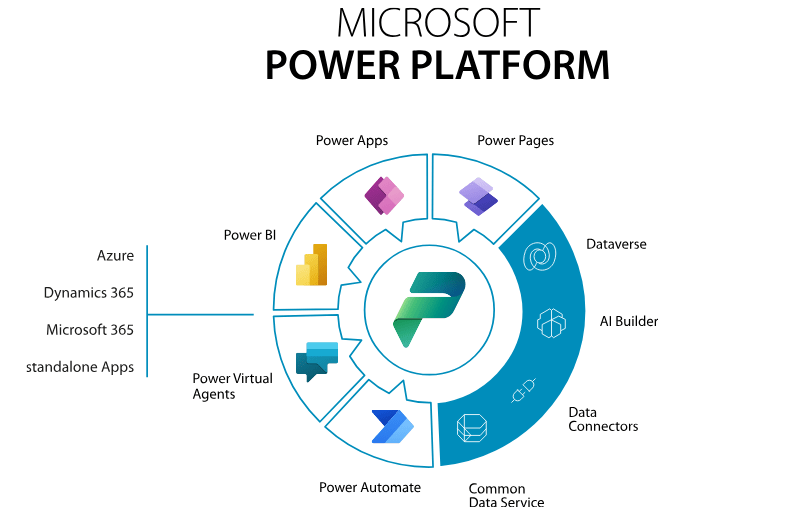Empower Your Retail Workforce with Microsoft Teams Solutions
Smart fitting rooms, personalized marketing, and end-to-end tailored shopping experiences — these are just some of the basic experiences retail customers expect today. As the frontline retail workforce grows to meet these customer expectations, they face strained supply chains and a digital deficit of outdated technology and siloed systems.
Explore how to unlock your team's potential with Microsoft’s intelligent solutions
In the race to deliver engaging in-store experiences, Microsoft Teams is uniquely positioned to equip retailers — like La Vie en Rose and Domino’s — with a single platform to transform store operations and deliver first-class customer experiences. And with the potential to streamline tasks and save valuable time, AI is quickly becoming a critical layer on top of existing communication solutions to help retailers drive results. Even employees are ready and awaiting the introduction of AI, with 65% of frontline workers optimistic about how AI will help them in their roles. With Microsoft Teams, you can level up your retail workforce with smarter, simpler experiences for communication and operations across your stores.
Take Your Retail Teams’ Productivity to the Next Level with Generative AI
It’s no secret that store associates work more effectively when they have the right tools. By harnessing the power of intelligent solutions in the communication tools they use every day, retailers can not only make operations more productive but also keep store communications agile.
We’ve enhanced core communication tools in Microsoft Teams — including chat, channels, phone calls, and meetings — with Microsoft 365 Copilot. Copilot combines the power of large language models (LLMs) with your data in Microsoft Graph (calendar, emails, chats, documents, meetings, and more) and Microsoft 365 apps to turn your words into the most powerful productivity tool on the planet. This fosters a smart workplace that boosts productivity and simplifies access to information for retail teams.
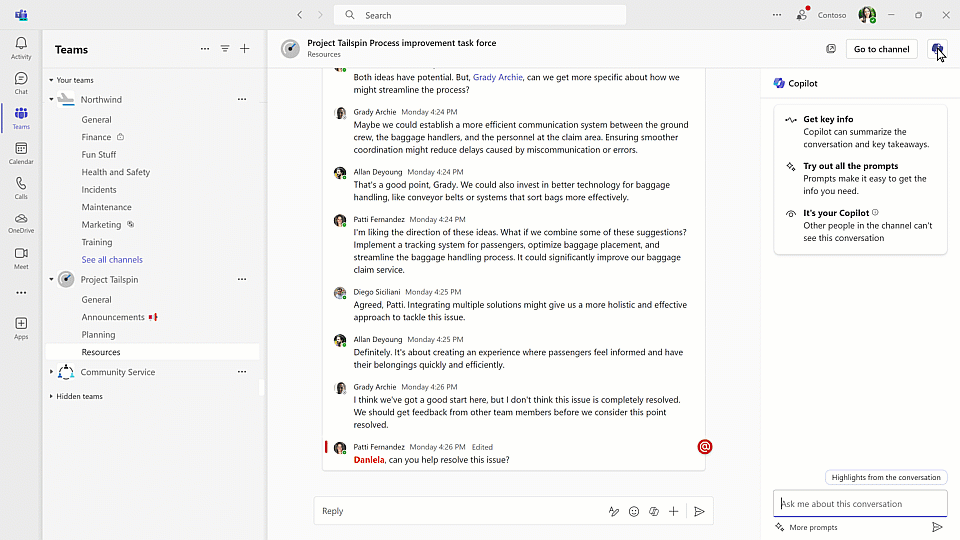
In November, we introduced Microsoft Copilot Studio — a low-code tool designed to customize Microsoft Copilot for Microsoft 365 with plugins that connect to your existing systems and create standalone copilots. For example, a retail company can use Copilot Studio to build a custom Q&A copilot that connects to product information hosted in SharePoint, making it easier for store employees to quickly answer customer questions.
Drive Frontline Communication and Engagement
Reaching the frontline with important news and updates can be difficult — both in targeting the right groups and in ensuring engagement once the content is delivered. It becomes especially challenging when different messages are sent through different apps, adding cognitive load to frontline workers who need to track down the right information from multiple communication sources.
Continuing to offer a single destination for frontline communications, we’re excited to announce Copilot in Viva Engage in Teams, available in public preview in January 2024. This Copilot experience uses AI-generated conversation starters, prompts, and images to help retail leadership and corporate communications teams post in frontline communities and boost engagement with store teams — directly in the same place where they already work. And this AI-enhanced communication tool helps frontline retail teams improve the quality of questions asked through intelligent suggestions.
Copilot in Viva Engage in Teams accelerates your ability to create dynamic, impactful communications for your organization. Combined with the power of Teams, it simplifies your ability to target communications to specific teams — whether across the company, in stores, or by role. We’re also pleased to announce that soon, corporate retail communication teams will be able to easily send important announcements — such as policy changes and in-store sales — targeted to frontline employees based on location, department, and job title, directly from the Teams home experience. These operational announcements will be pinned at the top of the frontline workers’ home experience, ensuring they never miss critical updates that keep the business running smoothly. This feature will be available in Teams starting March 2024.
Boost Your Productivity
Simplify In-Store Operations with Modern Task Management
Microsoft Teams helps automate and streamline processes across your organization, keeping all information in one place to simplify the daily work of frontline staff. We are leveraging existing task publishing and automation capabilities in Microsoft Planner, formerly known as the Tasks app in Microsoft Teams.
Your retail organization will be able to schedule recurring lists in task publishing. With this new feature, you can now define the cadence of recurring task lists — for example, every Monday, you can send a store audit task, and task publishing will automatically handle the scheduling.
Retail organizations will also be able to enforce additional rules for task completion, such as uploading photos, filling out a form, or requiring approval before a task can be marked as complete. With this capability, tasks can only be completed once specific conditions are met — ensuring high-quality execution on the frontline.
Task publishing will also allow your organization to create tasks that every member of a recipient team must complete. Retailers can use this to publish a training task — for example, health and safety training — for specific stores and locations.
Simplify Ground-Level Voice Communication
Teams Phone is a cloud-based calling service that keeps your entire workforce connected with flexible, reliable, and intelligent calling — all within Teams. We are pleased to announce a new Teams Phone offering for frontline workers available in February 2024. With Teams Phone, frontline employees can communicate and collaborate securely with customers, teammates, and suppliers through an intuitive and easily customizable solution.
Unlock Instant Push-to-Talk for Store Teams

Hands-free, direct communication is critical for real-time collaboration and quick problem-solving in retail environments. To continue enabling seamless in-store communication, we’re pleased to announce that Walkie Talkie in Teams now works with any generic wired headset on Android. This feature will be publicly available starting February 2024.
To further enhance and simplify in-store communication, frontline workers using Walkie Talkie in Teams can now choose to automatically listen to incoming messages from any of their favorited channels. With this new feature, users can stay connected to multiple channels without needing to switch manually. This capability is now available to all users.
Unlock the Full Potential of the Power Platform
To fully harness the capabilities of Power Automate and Power Apps, industries must invest in the Microsoft Power Platform environment, along with training and upskilling employees to automate processes and improve productivity.
Kinix offers a variety of resources and training programs to help industries make the most of Power Automate and Power Apps.
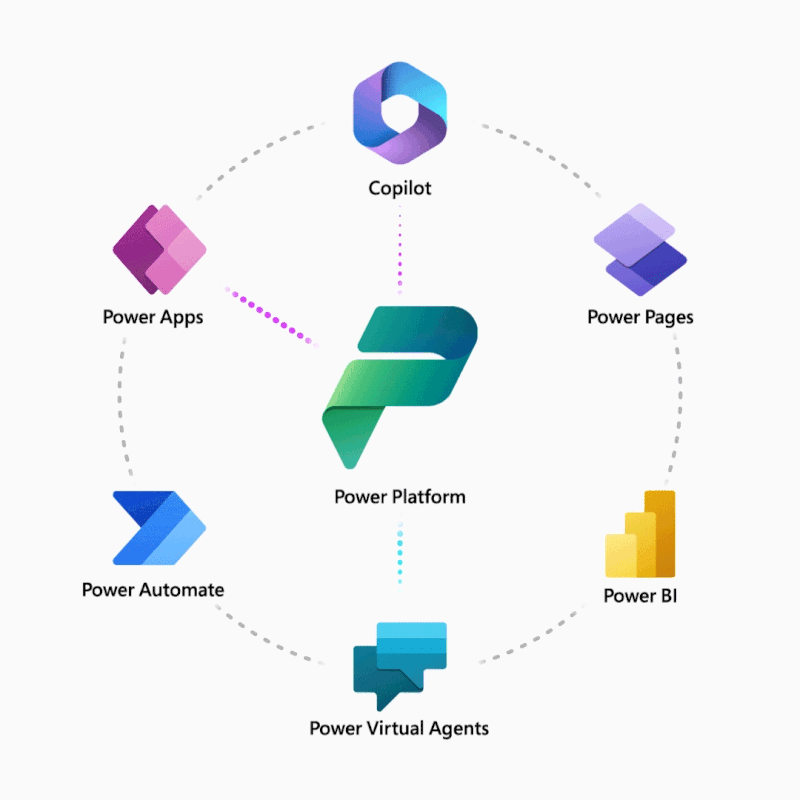
Get in Touch
Thank you for visiting our website! If you have any questions about our solutions, the industries we serve, licensing, deployment, development, or implementation, our experts are ready to help you design a path toward digital transformation and innovation.
Please fill out the form so we can assist you.
Commercial Address
Av. Paulista, 1471 – Sala/Conj 1110, Bela Vista – São Paulo – SP, 01311-927