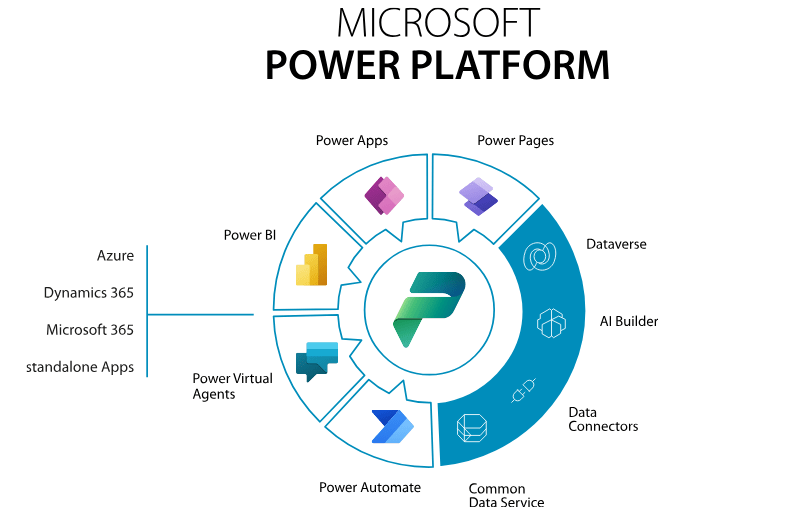Intelligent Cybersecurity: The Next Step for Your Business
Cybersecurity in Remote Work
How Microsoft Ensures Secure Remote Work
Remote working is no longer a trend, but a permanent reality in many companies. This flexibility brings productivity gains and cost savings, but it also exposes organizations to new security risks: personal devices, vulnerable home networks, and improper data sharing.
How can you ensure that working from home is as secure as working in the office?
The answer lies in robust cybersecurity strategies and integrated solutions, and Microsoft is a leader in this movement.

-
Why is security critical when working remotely?
- Increased attack surface: every remote device is an entry point.
- Insecure home networks: routers without updates, Wi-Fi without strong encryption.
- Shadow IT: use of unauthorized collaboration applications.
- Targeted phishing: attacks exploiting distraction and lack of physical monitoring.
Advantages and Disadvantages of Secure Remote Work:






How Microsoft invests in security for remote work...
Microsoft applies Zero Trust as a foundation: “never trust, always verify.”
This means continuous authentication, identity protection, devices, and data, regardless of location.
- Microsoft Entra ID: multi-factor authentication (MFA), conditional access, and protection against compromised credentials.
- Microsoft Intune: device management (BYOD or corporate), policy enforcement, and vulnerability remediation.
- Microsoft Defender XDR: protection against advanced threats on endpoints, email, and applications.
- Microsoft Purview: Data loss prevention (DLP) and encryption for sensitive information.
- Microsoft Sentinel: Centralized monitoring (SIEM) to detect and respond to incidents in real time.
- Security Copilot: AI to accelerate investigations and reduce response time.
Best practices for secure remote working:
- Manage devices with Intune (including personal devices, via compliance policies).
- Enable MFA on all corporate accounts.
- Configure corporate VPN or secure access via Microsoft Entra.
- Apply labels and DLP policies with Purview to protect sensitive data.
- Train employees against phishing and social engineering.
- Continuously monitor with Sentinel and automations for rapid response.
Recommended solutions for businesses:
Microsoft 365 Business Premium
Ideal for SMBs, includes Intune, Defender, MFA
Microsoft 365 E5
For large enterprises with advanced security, SIEM, XDR, and Copilot.
Kinix Managed Services
Free assessment, accelerated deployment, and AI-powered SOC.
Remote work is now a reality, and there is no turning back. What is changing now is how companies choose to protect their data, processes, and teams in an increasingly connected environment.
With the Zero Trust approach and Microsoft’s integrated solutions implemented by Kinix, it is possible to transform the home office into a secure, productive environment that is fully compliant with security and privacy standards.
In practice, this means less risk of attacks, faster response to incidents, and greater confidence among employees and customers.
Kinix is involved in every stage of the process, from diagnosis and planning to implementation and continuous monitoring of cybersecurity solutions, ensuring that technology works to promote the efficiency and peace of mind of your team.

Count on Kinix
To get started!
Kinix offers a free Express Assessment, which maps vulnerabilities, identifies opportunities for improvement, and delivers a personalized action plan within 90 days.
More than just consulting, it is a strategic move to strengthen your digital security culture and ensure that your business grows with confidence, resilience, and innovation.
Schedule your Express Assessment by email: comercial@kinix.com.br.