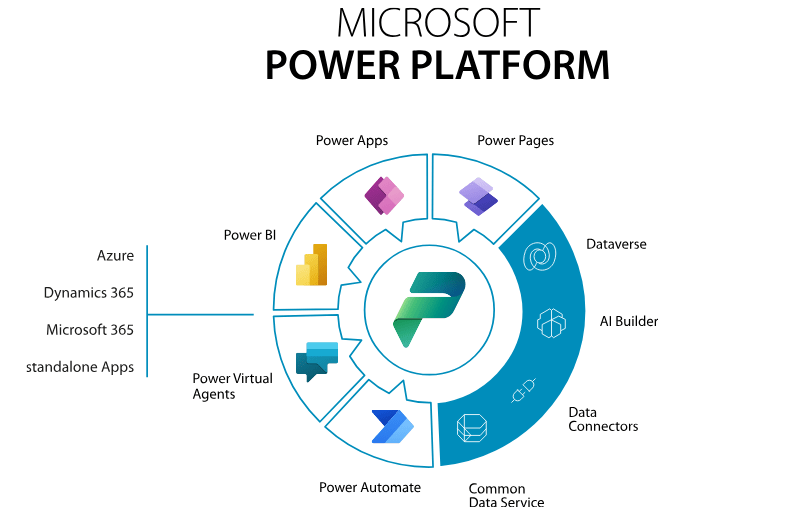Transform Your Business with a Strategic Implementation

Microsoft Power Platform
Dynamics 365
SharePoint and Microsoft 365
Copilot Studio and AI
System Integration
Security and Compliance
Why Choose Kinix?
Structured implementation with fast and personalized deliveries.
Highly qualified and experienced professionals in Microsoft technologies.
As Microsoft partners, we provide access to specialized technical support.
We adapt each solution to meet your business needs.
Team training and ongoing support to maximize adoption of the solutions.
How Does the Implementation Work?
1️⃣ Diagnosis and Planning: Assessment of your business needs and definition of the best implementation strategy.
2️⃣ Configuration and Customization: Adjustment of tools according to your company’s processes and requirements.
3️⃣ Testing and Validation: Performance and security checks before going live.
4️⃣ Team Training: Enablement to ensure efficient use of the implemented solutions.
5️⃣ Support and Continuous Improvement: Post-implementation support for optimization and ongoing improvement.
Microsoft Partner Consulting
Ensuring Stability and Continuous Evolution with Specialized Support.
The timeline varies depending on project complexity, but our agile approach ensures efficient delivery.
Yes, we perform custom integrations with ERPs, CRMs, and other business platforms.
Yes! We offer support and maintenance to ensure stability and continuous evolution of the solutions.
Yes, all projects include training to ensure effective use of the implemented solutions.
Our team conducts a diagnosis to understand your needs and recommend the most suitable solution.
Boost Your Business with a Strategic Implementation
Contact us now and discover how we can transform your company with the best Microsoft solutions.
Request a personalized proposal!