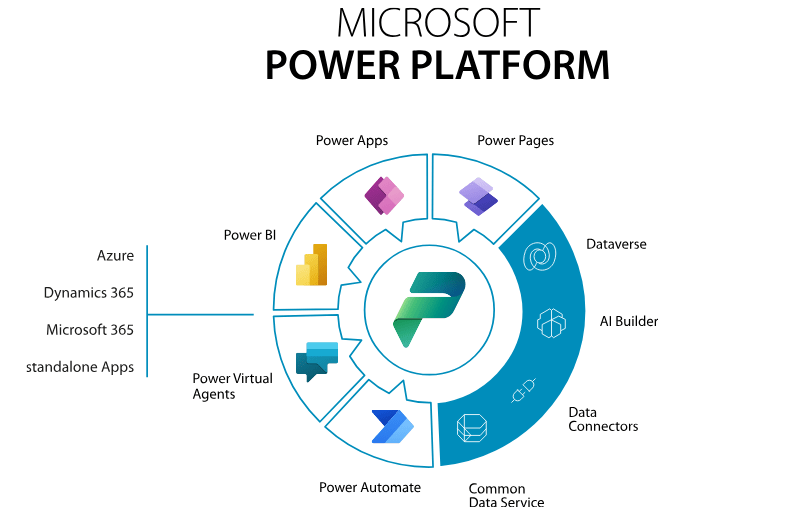Improving the User Experience
in Dynamics 365 CRM.
Benefits of Improving the User Experience
Fast Adoption:
A simplified and intuitive interface makes it easier for users to adopt the system, reducing the learning curve and encouraging continuous use of the platform from day one.
Increased Productivity:
By reducing system complexity, your team can spend more time on tasks that truly add value to the business, optimizing processes and delivering results more efficiently.
Fewer Errors and Less Confusion:
With a clearer and more organized interface, the likelihood of errors during system use is reduced, improving data quality and minimizing rework.
Greater Satisfaction:
An easy-to-use system reduces frustration, contributes to a more positive work environment, and increases employee engagement with the company's digital tools.
Enhancing the User Experience in Dynamics 365 CRM
Customizing the user interface is essential to ensure it remains intuitive. Eliminate unnecessary fields and information, and highlight the features most frequently used by the team.
Continuous training is key to ensuring users can navigate the system and utilize its features effectively. Offer regular training sessions to keep your team well-informed and proficient.
Engage users in the continuous improvement of the experience by regularly collecting feedback on how the CRM can better meet their needs.
Automate repetitive tasks and implement customized workflows to simplify users’ daily activities and reduce the burden of manual processes.

How We Can Help Improve User Experience
- Adjust layouts and features to ensure your team has a smoother experience.
- Provide ongoing training and support to ensure successful platform adoption.
- Tailor the CRM to meet your organization’s specific needs, improving user efficiency.

The User Experience in Dynamics 365 CRM is essential for the success of your operation.
Let’s work together to transform how your company maximizes results!