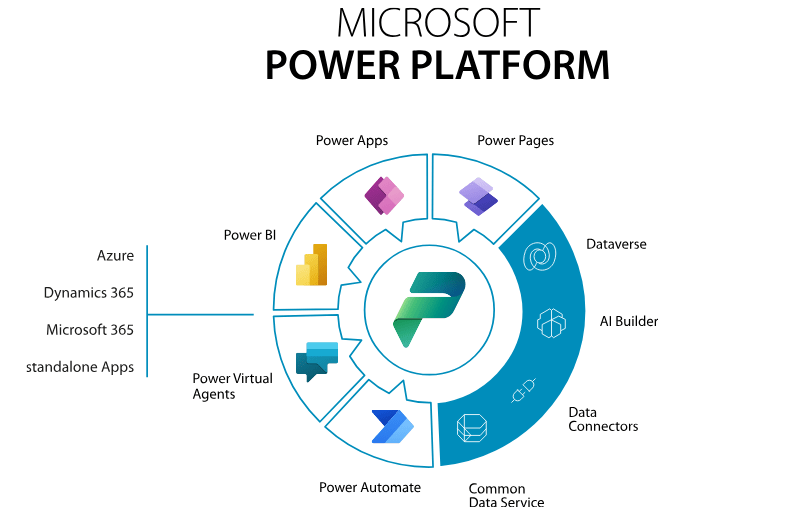Turn your company’s potential into real results. Integrate Microsoft Copilot with strategy, security, and intelligence.
Creating your Intelligent Agent in Microsoft 365 Copilot
A step-by-step guide to automating tasks and connecting your corporate data.
AI is transforming the way we work, and with Microsoft 365 Copilot, companies can create personalized agents that work directly in everyday applications such as Word, Excel, Outlook, and Teams. In this article, you will learn how to create an agent in Microsoft 365 Copilot, integrating corporate data and automated flows to increase productivity and operational intelligence.
What is an Agent in Microsoft 365 Copilot?
Unlike traditional bots, the agents in Microsoft 365 Copilot are personalized generative AI experiences that operate inside Microsoft 365 apps, accessing organizational data through Microsoft Graph and executing actions with Power Platform.
They understand user context, learn from interactions, and adapt to the specific needs of each team. This makes them intelligent corporate assistants capable of turning scattered information into strategic actions and decisions.
They can:
- Answer questions based on internal documents.
- Generate reports, proposals, and analyses automatically.
- Automate tasks such as sending emails, scheduling meetings, and updating systems.

Step by Step:
Creating an Agent in Microsoft 365 Copilot
Plan the Use Case
- What problem will the agent solve?
- What data does it need to access?
- In which applications will it be used? (Word, Excel, Teams…)
Configure the Data
- Connect SharePoint, OneDrive, Dynamics 365, ERP, CRM.
- Create custom connectors for internal databases.
Integrate M365 Applications
- In Teams, as a corporate chatbot.
- In Outlook, to automatically reply to emails.
- In Word or Excel, through Copilot commands that use connected data.
Publish and Monitor
- Test the agent with internal users.
- Adjust flows and responses based on usage.
- Use Copilot Studio reports to understand performance.
Benefits for Your Company
With Microsoft 365 Copilot, your company can create intelligent agents that generate drafts of commercial proposals based on CRM data and Word templates. Copilot accesses corporate information through Microsoft Graph and, using connectors, can answer questions such as “What was the last proposal sent to client X?”. These agents enable intelligent automation of repetitive tasks, allow for faster decisions based on integrated data, and provide an enhanced user experience in daily applications.
Kinix
Corporate AI Specialist
At Kinix, we help companies design, implement, and scale intelligent agents with Microsoft 365 Copilot, integrating them into existing systems and workflows. Our team transforms the potential of generative AI into practical and secure solutions that optimize processes, boost productivity, and intelligently connect corporate data.
According to Microsoft, companies adopting Copilot report savings of up to 30% on time spent on repetitive tasks and a significant increase in the quality of data-driven decisions.
If your company is looking to take the next step in automation and operational intelligence, rely on Kinix to turn Copilot into a true strategic ally.

Connect
Intelligence, Strategy, and Results
Digital transformation is no longer about replacing people with technology; it’s about empowering what each professional can achieve with the support of Generative AI in Microsoft 365 Copilot. At Kinix, we believe the future of work is collaborative: human intelligence guiding artificial intelligence to deliver real results, faster decisions, and smarter operations.