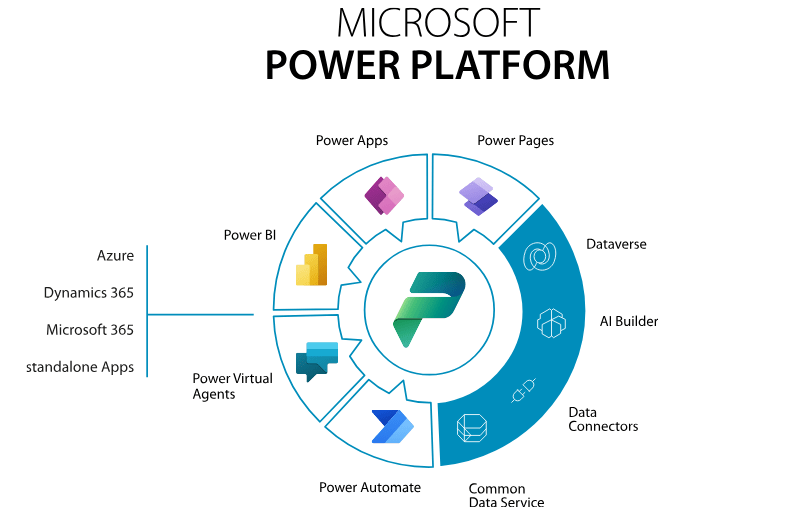Strengthen Your Company’s Security with Intune and Microsoft 365
In today’s digital era, information security is more important than ever. Microsoft Intune, combined with Microsoft 365, offers a robust set of tools for device management and data protection. In this article, we’ll explore how Kinix, a certified Microsoft partner, can help your company successfully deploy and fully leverage these technologies.
What Is Microsoft Intune?
Microsoft Intune is a device management solution that enables organizations to securely manage the devices and applications used in their daily operations. With Intune, you can enforce security policies, monitor compliance, and ensure all devices meet organizational standards.
Key features of Intune include:
- Hardware and software inventory (Windows and Android): Monitor devices and installed applications across your network.
- Wallpaper policy and SharePoint library mapping: Ensure visual consistency and quick access to business resources.
- Automatic Outlook (Exchange) account setup: Simplify email configuration on managed devices.
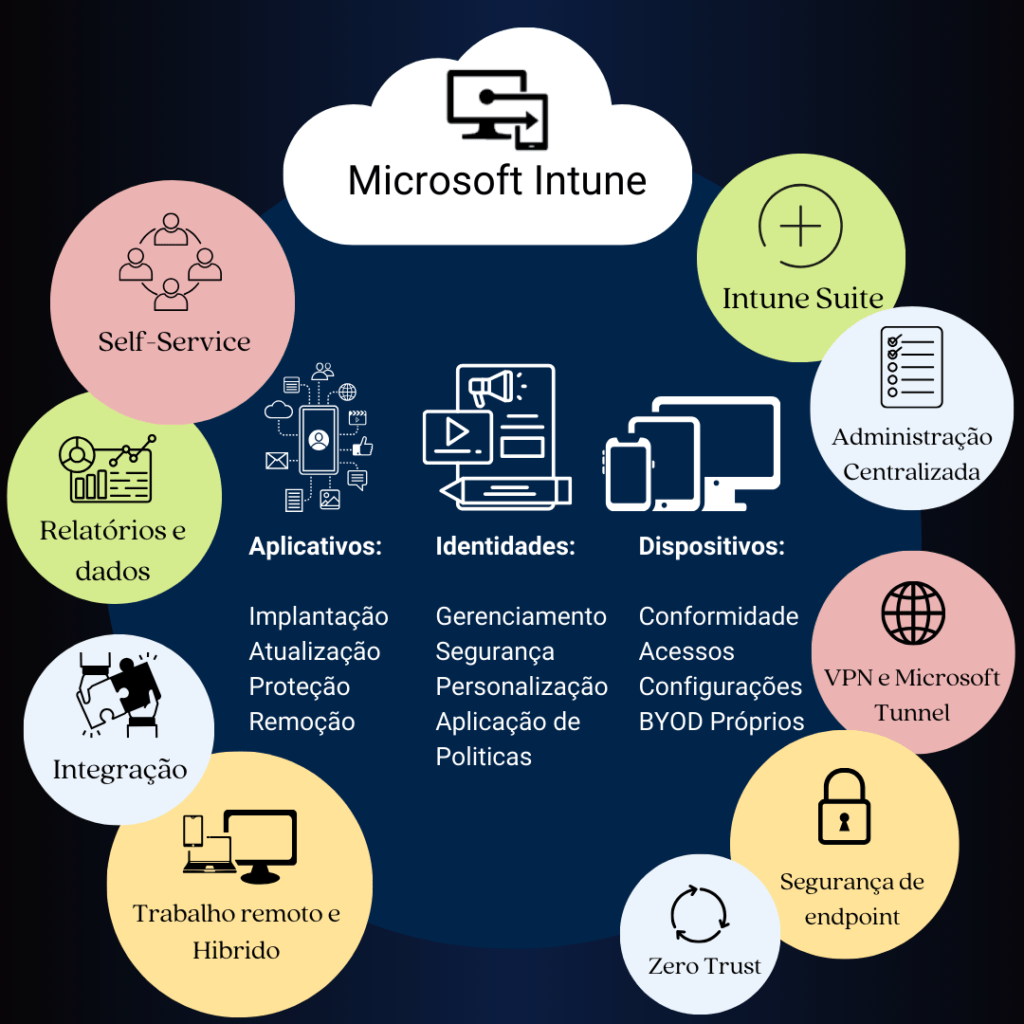
Implementing the Zero Trust Security Model
One of Intune’s most powerful capabilities is supporting the implementation of the Zero Trust security model. This approach ensures that every user and device is verified before accessing company resources—significantly reducing the risk of vulnerabilities.
Zero Trust Implementation Tips:
- Verify Identities: Use multi-factor authentication to ensure only authorized users gain access.
- Manage Devices: Apply security policies to monitor and manage every device accessing your network.
- Restricted Access Policies: Prevent system-level changes and use LAPS to securely manage local passwords.
Device Management and Compliance Policies
Intune allows the creation of configuration profiles to help enforce security policies across all devices—ensuring that security settings remain compliant with company standards.
Key Guidelines:
- Create Configuration Profiles: Use profiles to apply security and compliance settings such as password policies (rotation, complexity, etc.) and USB port blocking.
- Monitor Compliance: Track the compliance status of devices to proactively mitigate risks.
Integration with Other Microsoft 365 Services
Intune doesn’t operate in isolation—it integrates seamlessly with other Microsoft 365 services such as Microsoft Defender. This integration enables the deployment of Defender for Endpoint across organizational devices, providing comprehensive security coverage and facilitating strategic threat detection and response.
Security and Compliance Baselines
In addition to compliance policies, Intune offers security baselines to enhance your organization’s overall security posture. Guidelines from CIS and CISA provide valuable frameworks to ensure compliance with top-tier security standards.
Implementation Strategies:
- Use Security Baselines: Apply recommended configurations to protect your environment.
- Automate Reporting: Leverage tools to generate compliance and security reports, and implement web filtering/URL blocking by category.
Other helpful features include:
- Remote installation and formatting of devices (Windows and Android): Simplify remote management, especially in cases of loss or theft.
- BitLocker Management: Ensure data encryption on critical devices.
Why Choose Kinix?
As a Microsoft partner, Kinix is equipped to help your company navigate the complex digital security landscape. Our team of experts has in-depth knowledge of Microsoft solutions, including Intune and Microsoft 365, enabling us to deliver tailored guidance based on your unique business needs.
Benefits of Partnering with Kinix:
- Personalized Experience: Our consultants work closely with your team to develop a security strategy aligned with your business goals.
- Efficient Deployment: Kinix has proven expertise in implementing Microsoft solutions, ensuring effective Intune deployment while minimizing risk and maximizing security.

- Ongoing Support: Beyond deployment, we provide continuous support to resolve any challenges and keep your organization secure and compliant.
- Training and Enablement: We provide training to your team to ensure everyone is equipped to use Microsoft tools securely and effectively.
Invest in your company’s security with Kinix’s support and be prepared to meet the challenges of the future!
> Integração com o Microsoft Dataverse:
Expanda as capacidades de gerenciamento de dados de suas Power Apps integrando-as ao Microsoft Dataverse, que oferece uma plataforma de dados segura e escalável que permite armazenar, gerenciar e acessar dados dentro de seus aplicativos. Ele possibilita a criação de modelos de dados personalizados, relacionamentos e regras de negócios, tornando seus aplicativos mais robustos e versáteis.