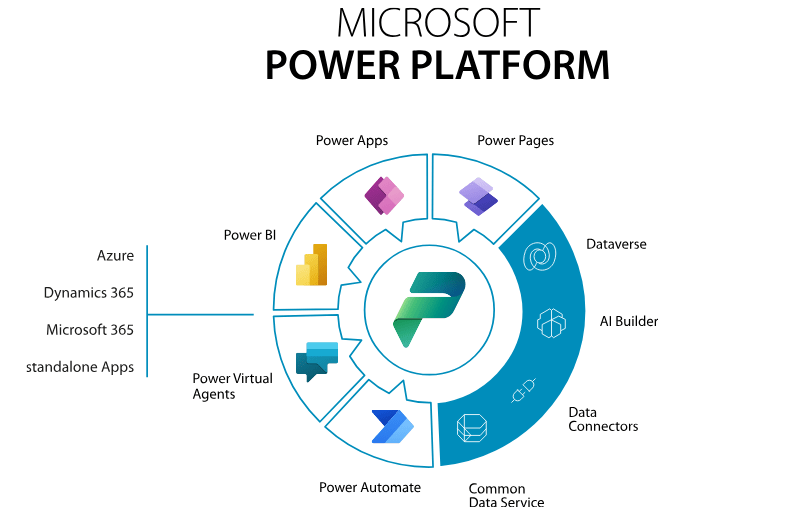Microsoft Teams
Microsoft Teams is widely recognized as one of the leading communication and collaboration platforms, efficiently integrating instant messaging, video calls, videoconferencing, and file sharing. If your team already uses Teams, you’ve likely experienced how it streamlines teamwork and enhances everyday productivity. What many users may not yet fully explore are the new features and integrations that make the platform even more powerful.
With its continuous integration with Microsoft 365, Teams goes far beyond simple chat or meeting tools. It enables real-time document collaboration, project management, and even the use of custom apps, offering a more seamless and connected work experience for teams.
Instant Communication and Videoconferencing
Teams remains the ideal platform to maintain a fast, accessible communication flow—now with enhancements in videoconferencing and audio calls. The ability to record meetings, generate automatic transcriptions, and add live captions makes interactions more practical and inclusive.
Integration with Productivity Tools
Today, Teams goes beyond basic integrations. Tools such as Dynamics 365 and Power Automate can be embedded directly into the platform, allowing teams—like sales, for example—to access data and automate processes without leaving the Teams environment.
Why Continue Using Microsoft Teams?
Advanced Collaboration
With the integration of new apps in Teams, such as Whiteboard and improved document co-authoring, real-time collaboration has become more intuitive and efficient.
Secure and Efficient Communication
Beyond messaging and calls, Teams now offers enhanced security and governance features, ensuring all communication remains protected.
Integration with New Tools
With each update, Teams integrates with more third-party services, allowing you to connect workflows and centralize operations, from CRM to automation tools.
Smart Team Organization
Teams and channels can now be organized in a more structured way, with task automation, notifications, and app integrations that streamline daily operations.
More Dynamic Meetings and Live Events
Enhancements to live events and large meeting features—including interactive polls and breakout rooms—make Teams ideal for virtual conferences and webinars.
Increase Your Productivity
Why Kinix Is the Best Choice for Microsoft Teams Deployment
If you’re considering deploying Microsoft Teams, Kinix is one of the best partners to ensure a successful rollout. As an official Microsoft partner, Kinix brings unmatched expertise in implementing and customizing Microsoft systems—tailoring the platform to your team’s specific needs.
With years of experience and a highly skilled team, Kinix goes beyond just installing Teams. Our ongoing support ensures your business maximizes the platform’s capabilities by integrating Teams seamlessly with other Microsoft 365 solutions and customizing workflows to optimize collaboration and productivity.
Additionally, our partnership with Microsoft enables us to provide exclusive insights into the latest updates and best practices, ensuring your team always benefits from the most innovative features.

Trust Kinix for an efficient, customized Microsoft Teams deployment—maximizing the full potential of this powerful collaboration platform.