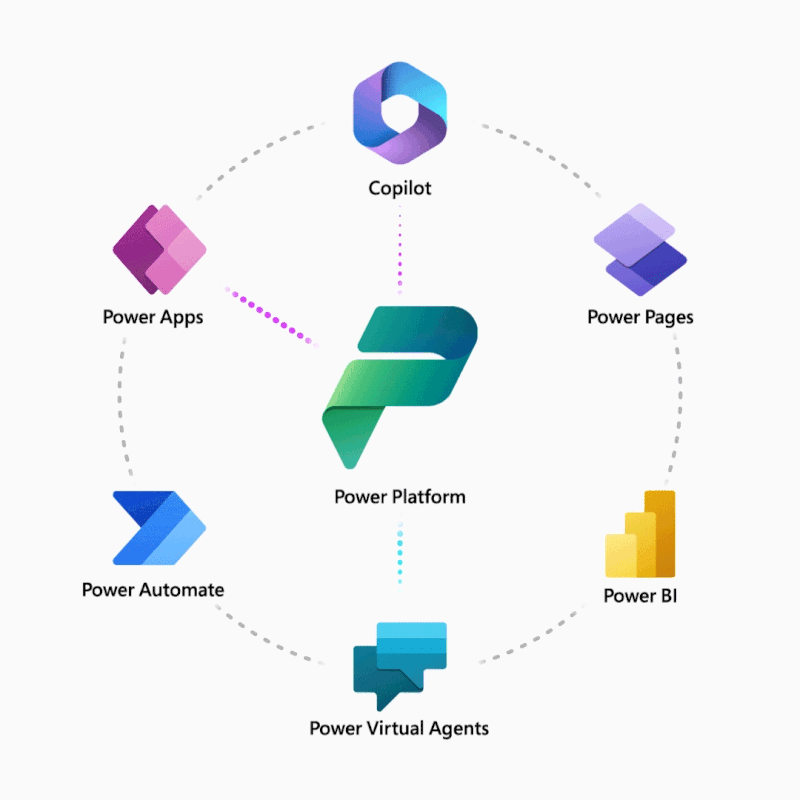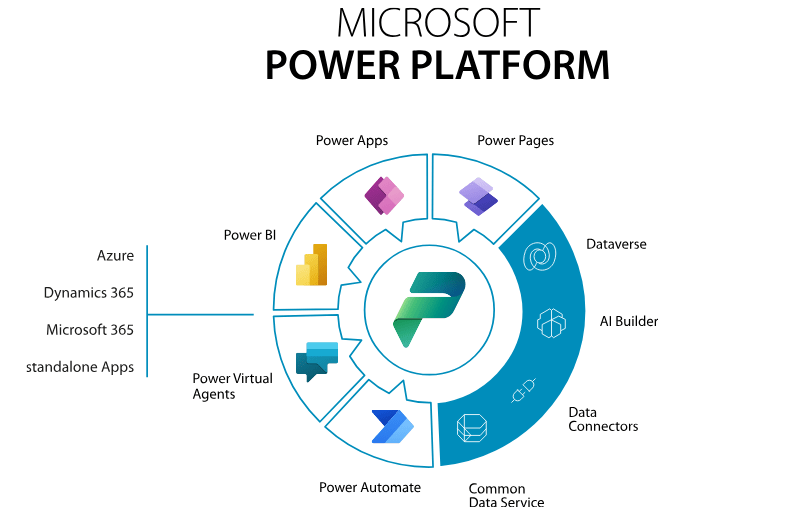Power Apps, Power BI, and Power Automate
Microsoft is widely known for its ongoing innovation—but what makes it even more remarkable is how the company develops solutions that integrate seamlessly to enhance the power of its tools. Today, we highlight the incredible impact of the synergy between Power Apps, Power BI, and Power Automate.
Why Use Power Apps, Power BI, and Power Automate Together?
Using these tools in combination can deliver significant benefits and enhance your solutions. By creating a dashboard and application centered around the end user, you can deliver a simplified and streamlined user experience. In this article, we’ll explore who benefits from reporting solutions, the value they offer, and how to take action through a variety of use cases.
There are many opportunities to unify these tools. Below are some common use cases that can offer meaningful impact:
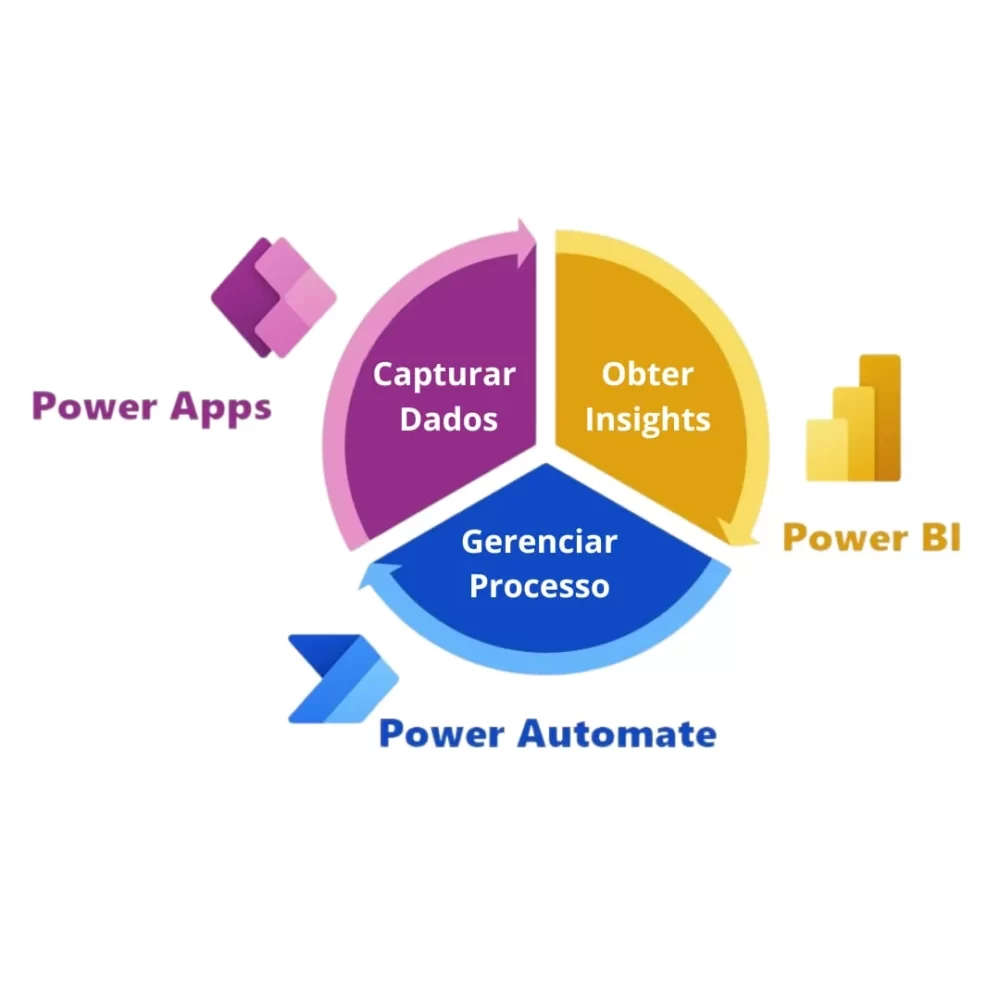
Power Automate provides a wide range of actions that can be triggered, and Power Apps offers an ideal environment to control and initiate those actions. You can even call Power Automate to track Power Query errors.
One of the biggest advantages of using Power Apps, Power BI, and Power Automate together is the ability to edit and write data back to the source system. Power BI is natively a read-only tool, giving users visibility into their data.
Power Apps and Power Automate offer an effective way to modify data directly. For example, sales teams analyzing forecasts might want to make quick updates—like flagging customers that have gone bankrupt.
With integrated solutions, they can update and write changes directly to the source system from within a Power BI report. In addition to direct data editing, these tools allow users to store supplemental information.
This might include adding comments to another database so others can view notes when accessing reports. It’s also possible to trigger emails based on leaked or flagged data within reports.
Beyond storing data, you can execute multiple actions by integrating Power Apps, Power BI, and Power Automate. For example, in a sales dashboard, you can trigger alerts based on trends or launch a campaign through a marketing dashboard—all based on real-time insights.
Before You Begin Planning Your Integration:
1) Understand your audience. Consider the end user. Define organizational profiles and relevant personas (including technical skills). Keeping this insight central will help guide the visuals, messaging, and process flow.
2) Clarify your goal. Now that you know your audience, define the purpose of surfacing the data and how it affects them. Having a clear understanding of the objective and audience is essential to connecting these tools into one unified solution.
Increase Your Productivity
Interact with Your Data in Real Time
The questions above drive alignment and cohesion across these solutions—but how do you inform the target audience and with what purpose? Embedding a Power BI report within Power Apps allows users to take action in real time, which is especially crucial when users are processing the information presented.
Always Capture Feedback
Build a powerful app for automation and data-driven action—making information more accessible. Use Power Apps to edit and filter data, empowering your sales teams to make timely decisions. Simplify data usage while maintaining a strong focus on productivity and operational efficiency. Stay ahead of the competition with innovative technology solutions.