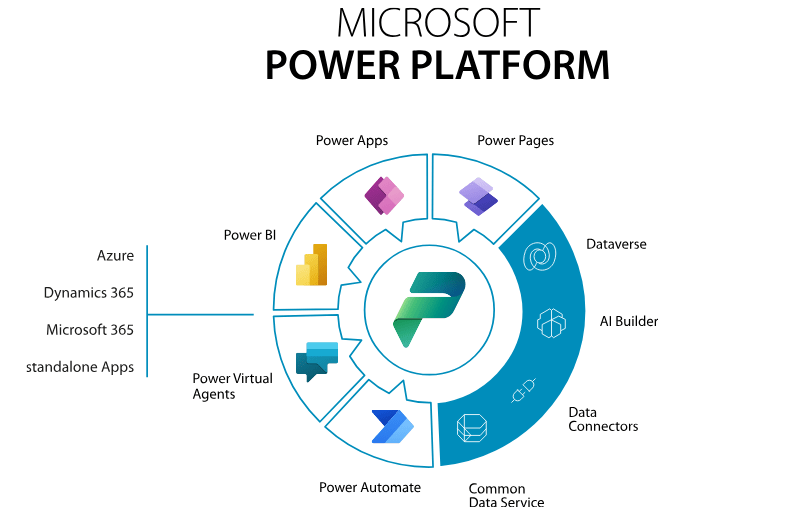Boosting Your Efficiency with Power Automate
Workflows: How to Build in Power Automate
The pursuit of increased efficiency is constant in any business. A practical and effective way to achieve this is through the automation of routine tasks. Power Automate, a Microsoft tool, is an excellent solution for creating efficient, simple, and intuitive workflows.
Why Create Efficient Workflows?
Efficient workflows are designed to automate repetitive tasks and ensure that activities are performed in an optimized and error-free way. The goal is to reduce the time spent on simple tasks, allowing employees to focus on more strategic and creative work. Well-structured workflows ensure every step in a process is followed precisely and effectively.
Using tools like Power Automate, it’s possible to integrate different applications and systems, improving communication between platforms and optimizing data exchange. This type of automation not only enhances productivity but also helps reduce errors and increase data accuracy.
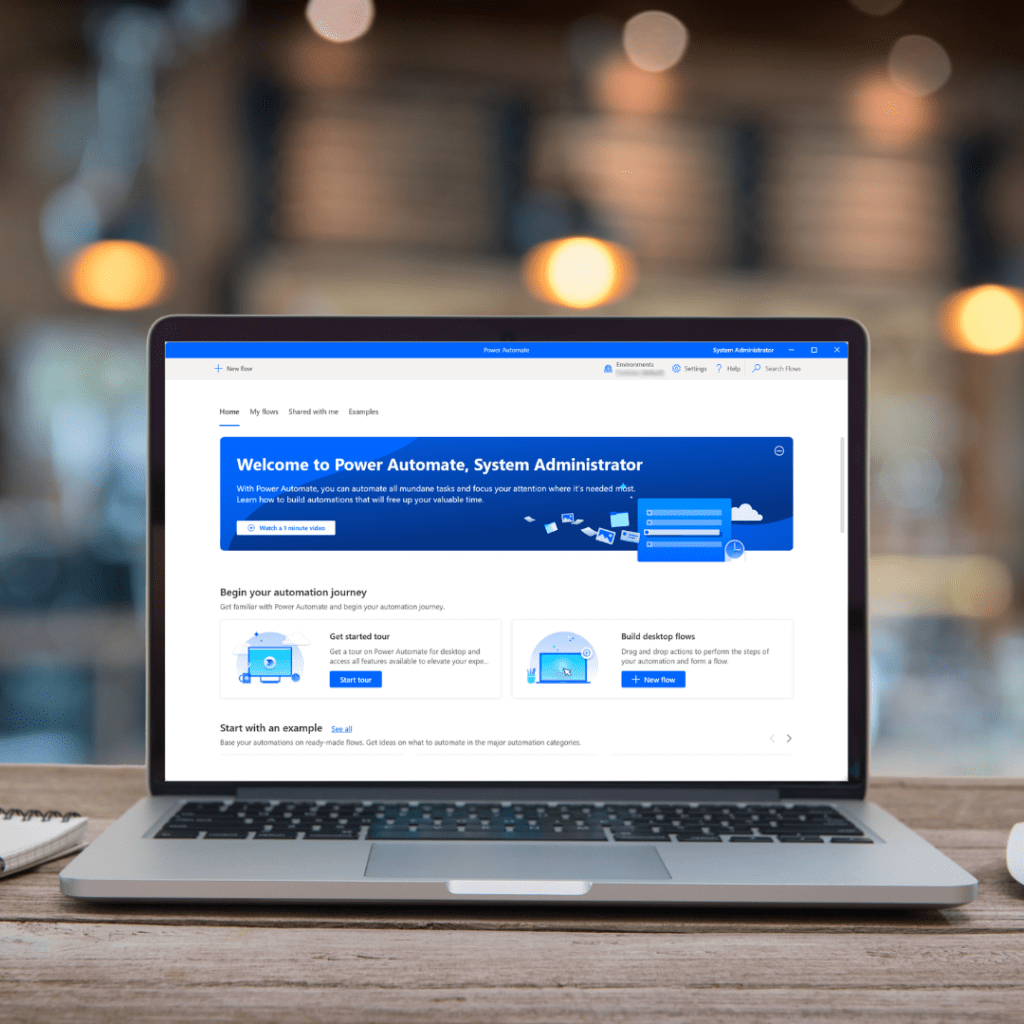
Benefits of Creating Efficient Workflows
Automation brings numerous benefits that directly impact productivity and organizational results:
- Eliminates repetitive tasks: Automation frees your team from monotonous tasks, enabling focus on high-value work.
- Reduces errors: Human error is greatly minimized, ensuring accuracy and reliability.
- Financial savings: Optimizing time and resources cuts operational costs and increases overall efficiency.
- Scalability: Well-designed workflows can grow with your business without compromising quality.
Research shows that most companies already use some form of automation — and this number continues to grow.
6 Steps to Create Efficient Workflows in Power Automate
1. Identify the objective
Define which task or process you want to automate and the expected outcome.
2. Map the process
Detail all steps involved to ensure nothing is overlooked.
3. Plan the integrations
Choose which systems or apps need to be connected.
4. Configure in Power Automate
Create a new flow, set the correct trigger, and add all necessary actions.
5. Test and refine
Run the workflow, identify bottlenecks, and adjust accordingly.
6. Deploy and monitor
Once tested, deploy the flow and track performance for ongoing improvements.
Power Automate Features to Enhance Your Workflows
Power Automate offers a wide range of features to streamline workflow creation. One of the biggest advantages is its integration with many applications, such as Microsoft 365, Salesforce, and Google Drive. This makes it easy to automate tasks across platforms.
Another key feature is event-based automation. This means that a workflow is triggered automatically by specific actions, such as receiving an email or updating a record, ensuring consistent and timely task execution.
Transform Your Business with Expert Consulting from Kinix
If your company is looking to optimize processes and increase efficiency, expert consulting can be the key to success.
Kinix, a Microsoft partner, provides all the necessary support to implement automation solutions like Power Automate. Our team analyzes your company’s processes and develops customized flows to meet your exact needs.
We also offer training programs to equip your team with the skills to confidently use Power Automate and gain real results.
Creating efficient workflows in Power Automate is a proven way to improve productivity. By automating routine tasks, your team is free to focus on high-impact work. With Kinix’s support, your automation journey will be smoother and more effective.

If you haven’t started exploring Power Automate yet, now is the perfect time. Automation is the future of business — and today is the best day to start transforming your processes.