MICROSOFT SHAREPOINT
40%
Increase in Productivity
60%
Cost Reduction
100%
Enhanced Document Visibility
30%
Increased Document Sending Frequency
Analysis
The client was managing their document process via an outdated website, paying exorbitant monthly fees and server expenses. Following numerous meetings, we determined that SharePoint could fulfill the requirements at a significantly reduced cost.
Implementation
The implementation process involved many areas of our expertise. We developed libraries and pages to facilitate users tin organizing and disseminating their files, collaborated on integrations with other systems, and established permissions to restrict users' access to documents aligned with their roles.
Search
It became necessary for users to have the ability to perform simple file searches to browsing the internet. As a result, we created a robust system capable of searching for the entered text within both file properties and the contents of the files themselves, incorporating advanced search functionality.
Success
With the complete implementation of the system framework, the only task remaining was the migration process. Utilizing our systems, we converted the files stored in the old system to PDF format and transferred all files to be hosted within our system, ensuring quick access for the Engineering team.
Microsoft SharePoint
Utilize the capabilities of Microsoft SharePoint for enhanced file management and sharing. Connect with us to today to learn more about our service.
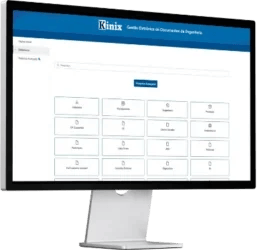
Document Management
SharePoint provides document management features, allowing organizations to store, organize, and share documents efficiently. It includes version controls, workflows, fine-grane access permissions, and advanced search. Simplifying the retrieval and management of crucial documents. Moreover, SharePoint facilitates real-time collaboration among multiple users on the same document, enhancing the efficiency of the editing and reviewing process.
Efficient Collaboration
SharePoint is a powerful platform for collaboration and information sharing within an organization. It provides features such as team sites, document libraries, custom lists, and seamless integration with Microsoft Office, enhancing teams' efficiency in working together. SharePoint enables the creation of dedicated sites for projects, teams, or departments, facilitating communication, document collaboration, and task coordination.
Customization and Extensibility
SharePoint is highly customizable and adaptable, enabling organizations to tailor the platform to their unique requirements. It offers the flexibility to create custom workflows, develop applications, and incorporate additional functionalities through add-ins and integrations. In addition, SharePoint supports the creation of personalized sites and pages using tools such as SharePoint Designer or the SharePoint Framework (SPFx), facilitating the provision of individual experiences for users.
Contact Experts
- Power Platform
- Dynamics 365
- Sharepoint










